0
1
I have a lot of tab-separated data, and this means when I import that I'm getting a lot of columns (too many for Google Drive and OpenOffice).
I think what I need to do is find and replace all tabs with line breaks (could be wrong).
*EDIT - I ended up figuring this out by using a different method. Thanks everyone for your help. :)
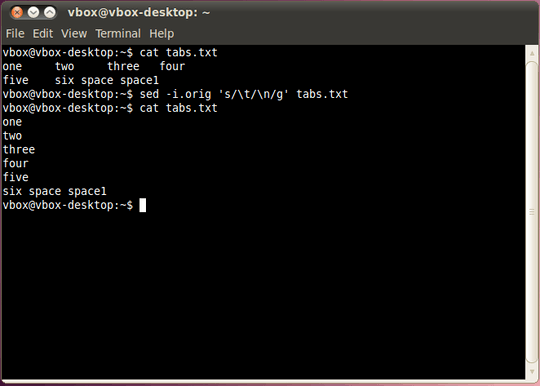
Perhaps you can answer your own question, so that we all can benefit? – Jacob Jan Tuinstra – 2012-12-10T06:26:16.563