10
3
Vista introduced the favorites in the navigation pane of Windows Explorer. In Windows 7 I immediately noticed that the favorites don't have a separate pane at the top anymore.
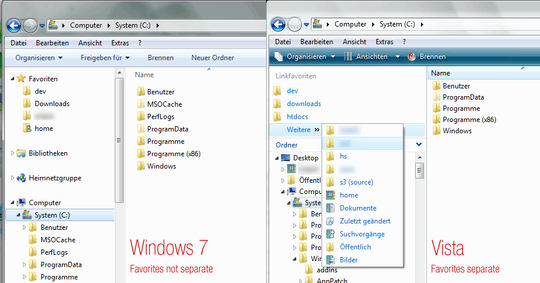
So to access the favorites (which I do a lot, I love that feature!) I always have to scroll to the top first which is quite annoying.
Is there any way to restore the old behavior? I can't believe that they went a step backwards here.

This doesn't seem to be an answer to the question – FredrikD – 2012-11-08T16:42:12.063