2
I'm well aware that my 6 years old laptop with it's SATA1 bus can't fully benefit the new Samsung 830 256GB SSD. It's OK if it's the bus that caps the transfer speeds. SATA1 is fast enough for me. I bought SSD because I though it would be major improvement to my ridiculously slow 5400rpm old HDD
But for some reason I get unbelievably horrible readings from HD Tune and I'm not sure if my system was faster with my old HDD or with this.
And why on earth are the access times so high? Bus shouldn't affect them THAT much? Right?
OS: Windows 8
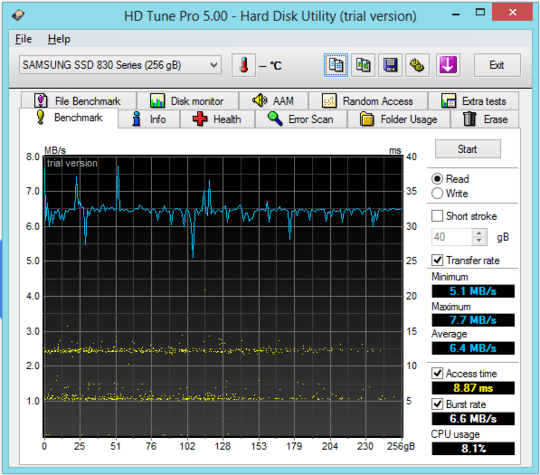
1Something is horribly wrong. These numbers don't make any sense. This is maybe 25% of the lowest numbers I would expect to say. – David Schwartz – 2012-11-23T20:58:51.983
Yeah, this is pretty bad - even if it's not in AHCI mode I wouldn't expect it to run this badly. If you had showed me this without comment and censored the name of the device I'd have thought it must be a platter drive of some sort! What does the Samsung Magician benchmark say? – Shinrai – 2012-11-23T21:05:36.797
Is it possible to run other operating systems on that same machine and then run some benchmarks there? Perhaps XP or Linux – golimar – 2012-12-02T11:44:08.967
@Juha: Did you manage to make it perform better? I have the same SSD in my equally old notebook attached to SATA 1 and it's also not as snappy as I'd expect it to be... http://superuser.com/q/757889/5375
– Robert Koritnik – 2014-05-23T12:00:42.080