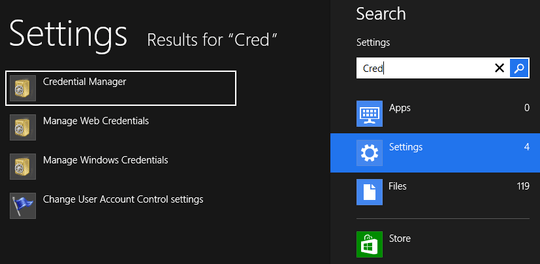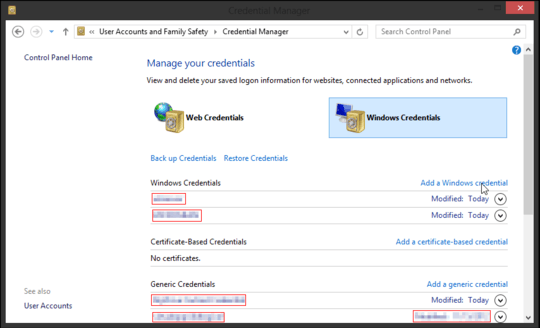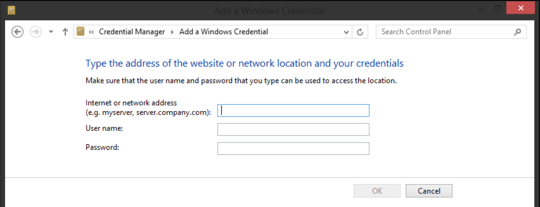It took me a while to get this working, I found this similar post but it involved making some changes I wasn't really comfortable with on the home server box.
First, full credit goes to techlifeweb, as it was this article I read and finally got it working. Trouble is at least for me, I didn't find this page very easily. So this is a bit of a re-post, with some bigger screenshots from my own setup.
You need to create a new windows credential and link it to your Microsoft account on each Windows 8 computer. To do that, you need to open the Credential Manager.
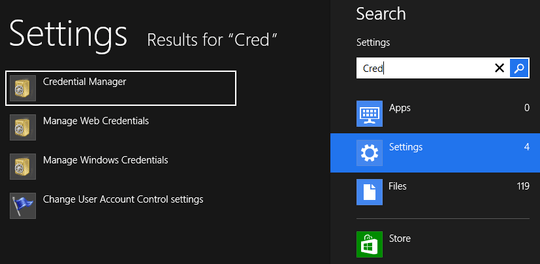
Then you need to select Windows Credentials and choose Add a Windows credential
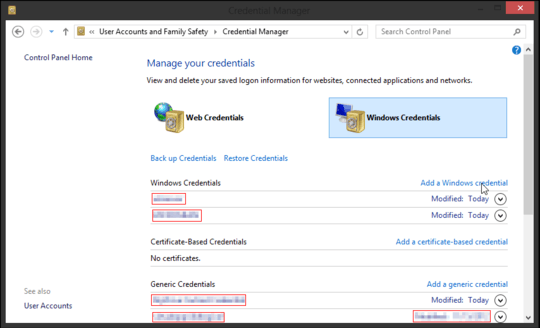
You then need to enter the name of your home server in the first field, and then the username and password that is setup on your home server, via the administrative control panel:
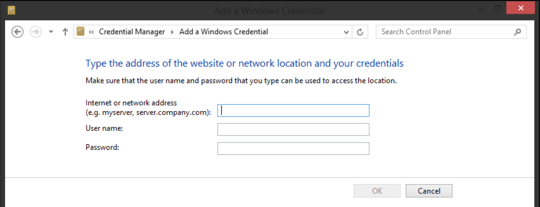
I suspect this same procedure will also work for accessing company network shares on an Active Directory domain from a Windows 8 computer authenticated via Microsoft account, but I have yet to test this yet.