When trying to view some content through Steam, if you don't have the Flash Player that Steam requires, you will get the following message:
You need to have a specific Flash Player installed to view video content in Steam. Please follow these directions to get the right version for Steam.
You will need this Flash player even if you already have the latest player for your default web browser.
Clicking on "these directions" displays Steam's official instructions:
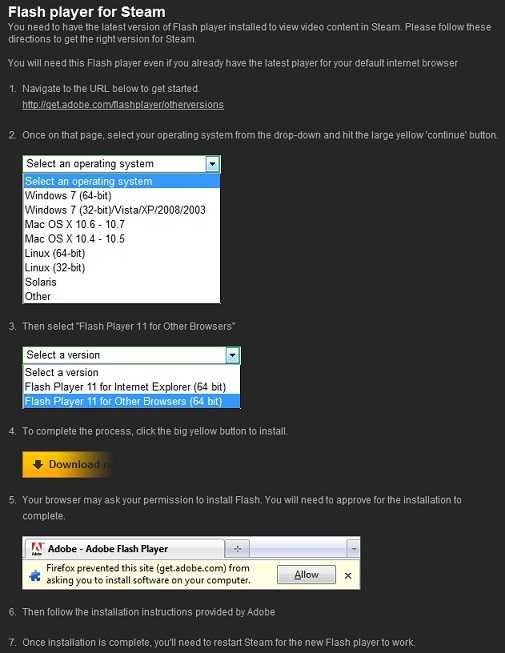
When following those instructions and navigating to http://get.adobe.com/flashplayer/otherversions there is no option to select Windows 8 for your operating system:
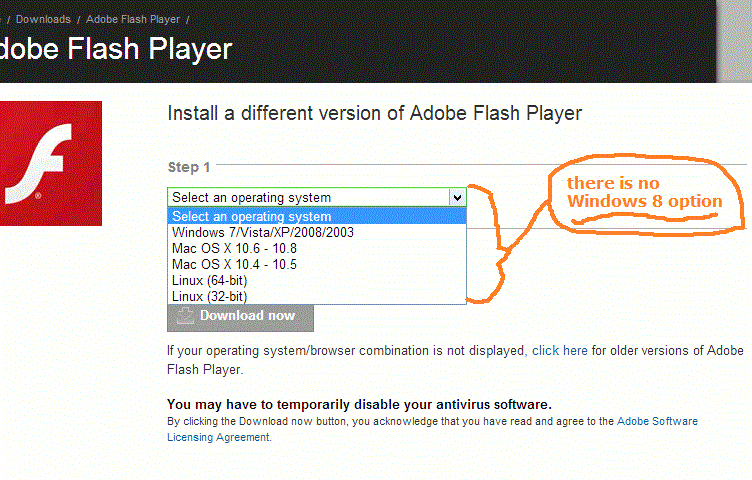
The solution is to select yoru operating system as: Windows 7/Vista/XP/2008/2003.
Then select your version as "Flash Player 11 for Other Browsers".
(Remember uncheck the McAfee Security Scan Plus box if you don't want that optional extra.)
You should now see this:
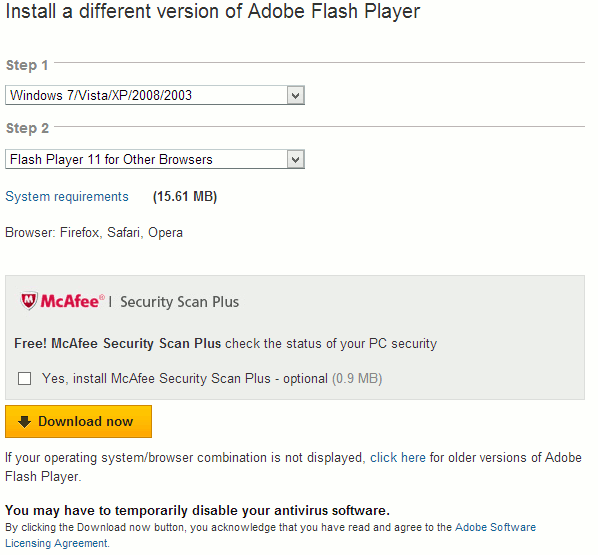
Download the file (install_flashplayer11x32_mssd_aih.exe).
Run the file (recommend allowing flash updates for security reasons).
Restart Steam.
Success!
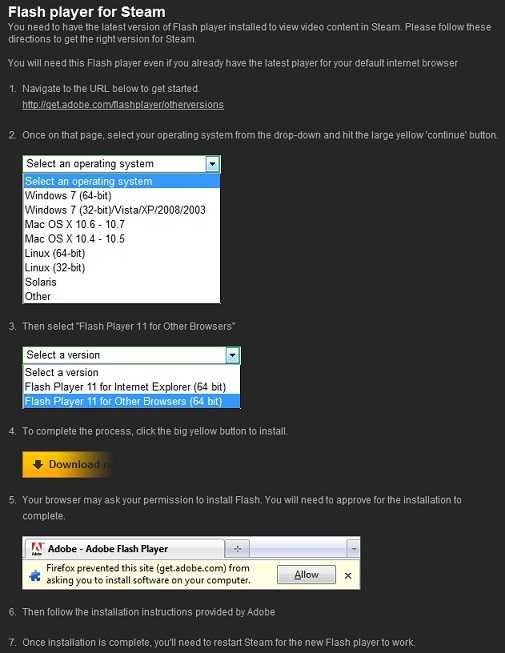
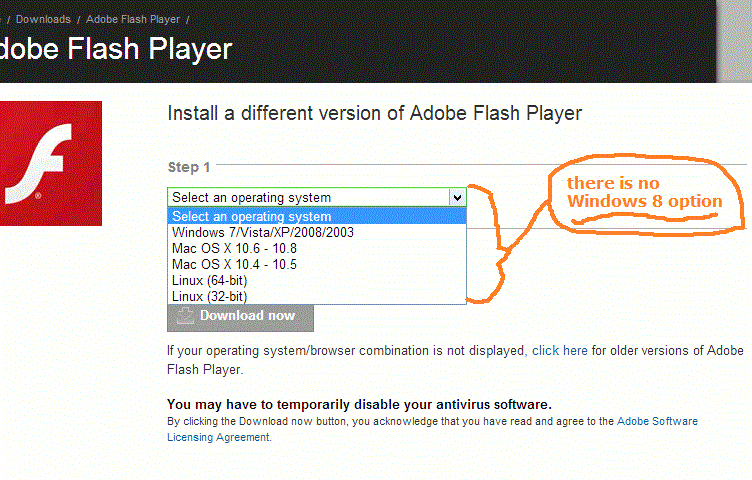
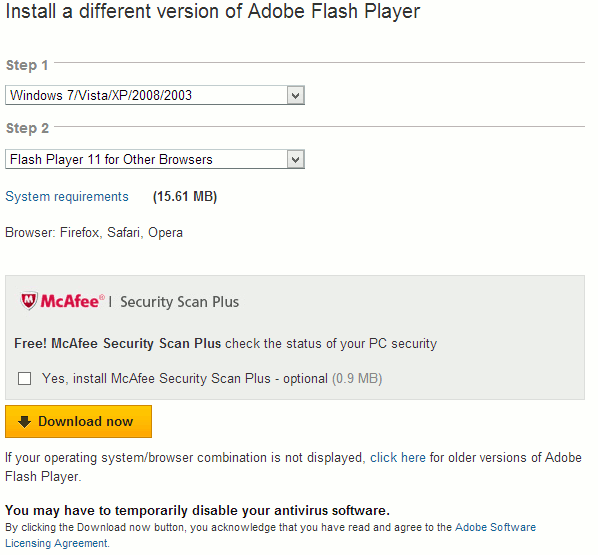
Steam uses an own browser based on Webkit. It's unlikely that they included Flash (or any other plugin) support.
– Der Hochstapler – 2012-11-21T15:13:06.820