8
3
By default, Thunderbird 17 removes the caption from the title bar, instead displaying the tabs there:
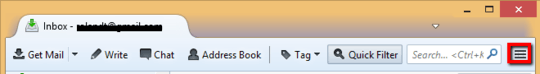
How can I restore the caption to the title bar?
8
3
By default, Thunderbird 17 removes the caption from the title bar, instead displaying the tabs there:
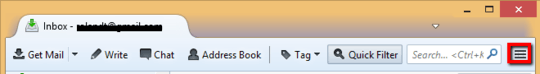
How can I restore the caption to the title bar?
14
You need to use the Config Editor to change mail.tabs.drawInTitlebar from true to false.
To do that, click the menu button (marked with a red box in the above picture) and select Options... Click Advanced, then the General tab, then the Config Editor... button. Type title into the Search box, then double-click the mail.tabs.drawInTitlebar line to change the value.
Note: You can restore the classic menu bar by right-clicking to the right of the last tab and selecting Menu Bar.
-1
The config editor change to mail.tabs.drawInTitlebar change is the correct answer, but if you're already at "False" and it's not showing correctly you will need to change it to true, then restart, then change it to false again to get it to take. Sometimes your Appearance extension gets corrupted. (In my case I accidentally closed Thunderbird in the middle of an extension update.)