4
I have a reoccurring problem with the program ImgBurn. Whenever I try and burn anything to a CD-R using ImgBurn it burns just fine, except for when I go and verify the disk. It tells me that the "Layouts do not match". Windows 7 shows the disk as completely blank. Although, I see on the bottom of the disk it has been written to.
I can burn ISO files to DVD-R's just fine. This only seems to happen with CD-R's. The CD-R's I'm using are Memorex Cool Colors 52x CD-R's.
I have looked on Google, and it seems like I'm not the only one this happens to. Unfortunately, no one is able to provide an explanation.
I have included the log file from the last CD I just burnt. If you need anything else to better diagnose this problem, I will gladly provide it.
; //****************************************\\
; ImgBurn Version 2.5.7.0 - Log
; Monday, 19 November 2012, 16:11:57
; \\****************************************//
;
;
I 16:04:55 ImgBurn Version 2.5.7.0 started!
I 16:04:55 Microsoft Windows 7 Ultimate x64 Edition (6.1, Build 7601 : Service Pack 1)
I 16:04:55 Total Physical Memory: 4,156,380 KB - Available: 3,317,144 KB
I 16:04:55 Initialising SPTI...
I 16:04:55 Searching for SCSI / ATAPI devices...
I 16:04:56 -> Drive 1 - Info: Optiarc DVD RW AD-7560S SH03 (D:) (SATA)
I 16:04:56 Found 1 DVD±RW/RAM!
I 16:05:37 Operation Started!
I 16:05:37 Source File: C:\Users\Aaron\Desktop\VMware Workstation 9.iso
I 16:05:37 Source File Sectors: 223,057 (MODE1/2048)
I 16:05:37 Source File Size: 456,820,736 bytes
I 16:05:37 Source File Volume Identifier: VMwareWorksta9
I 16:05:37 Source File Volume Set Identifier: 20121119_2102
I 16:05:37 Source File File System(s): ISO9660, Joliet
I 16:05:37 Destination Device: [1:0:0] Optiarc DVD RW AD-7560S SH03 (D:) (SATA)
I 16:05:37 Destination Media Type: CD-R (Disc ID: 97m17s06f, Moser Baer India)
I 16:05:37 Destination Media Supported Write Speeds: 10x, 16x, 20x, 24x
I 16:05:37 Destination Media Sectors: 359,847
I 16:05:37 Write Mode: CD
I 16:05:37 Write Type: SAO
I 16:05:37 Write Speed: 6x
I 16:05:37 Lock Volume: Yes
I 16:05:37 Test Mode: No
I 16:05:37 OPC: No
I 16:05:37 BURN-Proof: Enabled
W 16:05:37 Write Speed Miscompare! - MODE SENSE: 1,764 KB/s (10x), GET PERFORMANCE: 11,080 KB/s (63x)
W 16:05:37 Write Speed Miscompare! - MODE SENSE: 1,764 KB/s (10x), GET PERFORMANCE: 11,080 KB/s (63x)
W 16:05:37 Write Speed Miscompare! - MODE SENSE: 1,764 KB/s (10x), GET PERFORMANCE: 11,080 KB/s (63x)
W 16:05:37 Write Speed Miscompare! - MODE SENSE: 1,764 KB/s (10x), GET PERFORMANCE: 11,080 KB/s (63x)
W 16:05:37 Write Speed Miscompare! - MODE SENSE: 1,764 KB/s (10x), GET PERFORMANCE: 11,080 KB/s (63x)
W 16:05:37 Write Speed Miscompare! - Wanted: 1,058 KB/s (6x), Got: 1,764 KB/s (10x) / 11,080 KB/s (63x)
W 16:05:37 The drive only supports writing these discs at 10x, 16x, 20x, 24x.
I 16:05:38 Filling Buffer... (80 MB)
I 16:05:40 Writing LeadIn...
I 16:06:07 Writing Session 1 of 1... (1 Track, LBA: 0 - 223056)
I 16:06:07 Writing Track 1 of 1... (MODE1/2048, LBA: 0 - 223056)
I 16:11:00 Synchronising Cache...
I 16:11:18 Exporting Graph Data...
I 16:11:18 Graph Data File: C:\Users\Aaron\AppData\Roaming\ImgBurn\Graph Data Files\Optiarc_DVD_RW_AD-7560S_SH03_MONDAY-NOVEMBER-19-2012_4-05_PM_97m17s06f_6x.ibg
I 16:11:18 Export Successfully Completed!
I 16:11:18 Operation Successfully Completed! - Duration: 00:05:41
I 16:11:18 Average Write Rate: 1,522 KB/s (10.1x) - Maximum Write Rate: 1,544 KB/s (10.3x)
I 16:11:18 Cycling Tray before Verify...
W 16:11:23 Waiting for device to become ready...
I 16:11:47 Device Ready!
E 16:11:47 CompareImageFileLayouts Failed! - Session Count Not Equal (1/0)
E 16:11:47 Verify Failed! - Reason: Layouts do not match.
I 16:11:57 Close Request Acknowledged
I 16:11:57 Closing Down...
I 16:11:57 Shutting down SPTI...
I 16:11:57 ImgBurn closed!
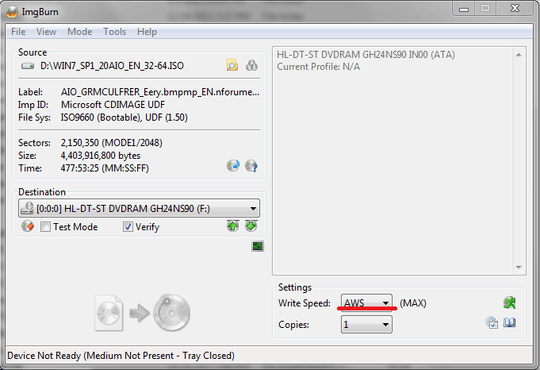
1Did you try asking the developer in the app's forum? I also suggest you try another batch for CD-Rs and burn at the slowest supported speed. – Karan – 2012-11-20T20:27:44.830
I didn't ask there, yet. Although it seems like I am going to have to. I was thinking the same about the CD's. I will obtain another brand and try again at the slowest supported speed which is 6x for me. – 0xAether – 2012-11-20T21:58:29.803
Slowest supported speed might be 6x for you, but **Destination Media Supported Write Speeds: 10x, 16x, 20x, 24x** is what actually matters. – Karan – 2012-11-20T22:25:09.567
@Karan I tried at the slowest speed I could and also the fastest. So, I don't think the burn speed can be the problem. – 0xAether – 2012-11-20T23:03:59.767
So just manually set it to 24×. Click the icon next to the drop-down (with the little green man running), and set it so that it always uses 24× for that drive with that media. As for the resulting disc, have you tried doing a manual comparison to the source like with WinMerge? If all of the files are identical, then there isn’t too much to worry about since it is a home-burned disc, not a factory-pressed disc which requires non-file bits to be exact (such as for copy-protection). – Synetech – 2013-12-21T05:21:44.667