1
When I try to run some program as administrator, I always get dialog box asking me to choose user and type password. But I also get it with normal user, say, George. Moreover, I have logged in as George. This user is in groups Users and Power Users, but not Administrators. I want to see only administrators in this list as usual.
So, where can I specify which users I see after I click on Run as Administrator or simply remove user George from administrators list?
Deletion user from Power Users has no effect. When I disable enumeration admins on elevation, user George remains in Run as Administrator dialog as before.
I have this problem on both Windows 7 and Windows Server 2012. It seems that I do something wrong.
Window that I see actually:
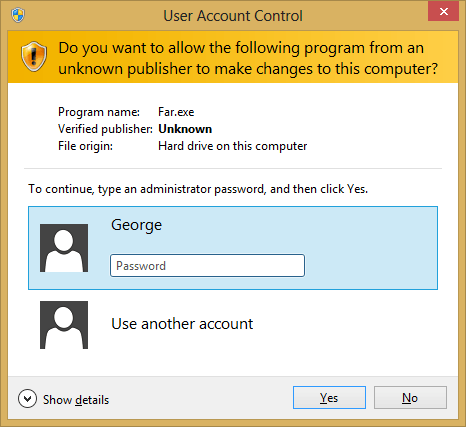
Window that I want to see:
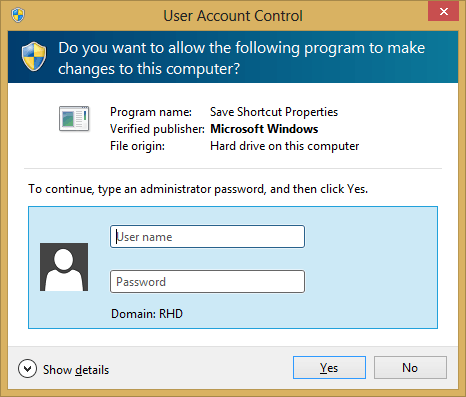
Do you run a lot of different applications as the other user, or is it just a few specific ones? If it's just a few, you could consider creating a shortcut that runs the "runas /user:[program]" command. Then you'll just have your password to enter. – trpt4him – 2012-11-18T20:11:29.113
Thank you, but it is not solution for me. I need know where is my mistake and why normal user appers in administrators list. – George Sovetov – 2012-11-18T20:35:58.590