1
1
How do I add "My documents" (or other folder shortcuts) to the right column (grey-tinted) on the start menu in Windows 7?
1
1
How do I add "My documents" (or other folder shortcuts) to the right column (grey-tinted) on the start menu in Windows 7?
3
Simply right click on the empty space and select properties:
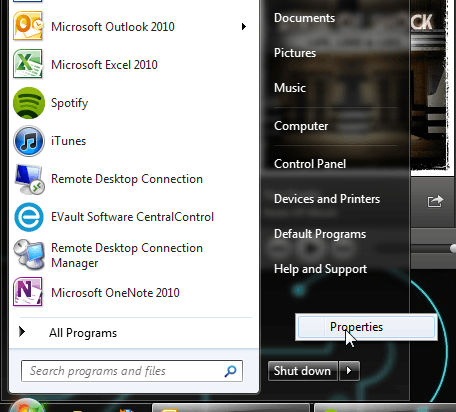
Then select "Customize..."

Then choose the options you want to be displayed, and how you wish to interact with them.
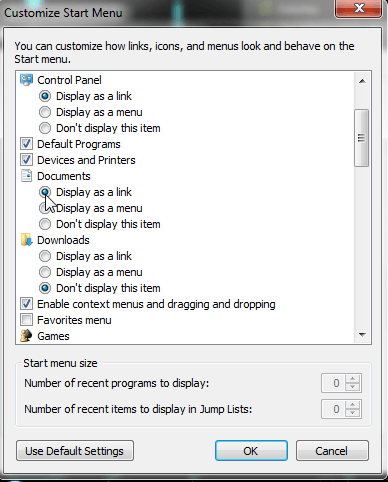
and Voila! Documents have been added. Alas, you cannot add custom shortcuts, just the options provided in this list.
Well, what if I want to add a folder? – Kuinesis – 2012-11-24T17:56:18.207
You can't. you are limited to just the items on this list.
However, whenever you right click a folder you have an option to "Pin to start".
This will add it to the LEFT column (the white one) which you can manipulate accordingly. – Jared Tritsch – 2012-11-24T19:48:30.977
don't understand what you meant, please screenshoot and show us. – superuser – 2012-11-17T11:40:42.800