2
I use the language bar to switch between Chinese and French keyboards. However lately an English keyboard option also appeared in the popup. I didn't add it myself and I cannot find any way to remove it. For some reasons, it doesn't show up in the Settings page (see screenshot below). Any idea what could be the reason?
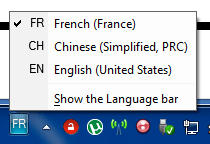

Edit
This is what I have in the registry:
HKEY_CURRENT_USER\keyboard layout\Preload
1 REG_SZ 0000040c
2 REG_SZ 00000804
3 REG_SZ e0200804
4 REG_SZ e0210804
HKEY_CURRENT_USER\keyboard layout\Substitutes
0000040c REG_SZ a001040c
HKEY_CURRENT_USER\keyboard layout\Toggle
Language Hotkey REG_SZ 1
Hotkey REG_SZ 1
Layout Hotkey REG_SZ 3
What about adding and removing again? – week – 2012-11-17T10:08:38.190
@week, thanks for suggestion, however I just tried and it didn't work. When I've added it, the keyboard showed up in the Settings page, however when I removed it, it stayed in the language bar. – laurent – 2012-11-17T10:15:58.740
Post here what you have in registry under
HKCU\Keyboard Layout\in keyspreloadandSubstitutes. Runcmd.exeand typereg query "hkcu\keyboard layout" /s– week – 2012-11-17T10:39:50.440@week, I've posted the registry info, can you see any issue in there? – laurent – 2012-11-18T05:26:04.483