1
0
I have lots of .vmdk files:
blabla-s001.vmdk
blabla-s002.vmdk
blabla-s003.vmdk
How do I open them with VMware?
1
0
I have lots of .vmdk files:
blabla-s001.vmdk
blabla-s002.vmdk
blabla-s003.vmdk
How do I open them with VMware?
6
From VMware workstation, either:
.vmx file.Done. You now have the virtual machine in your setup.
Alternatively, if you just want to browse what is in the disk files without starting the vm:
From VMware workstation:
Done.
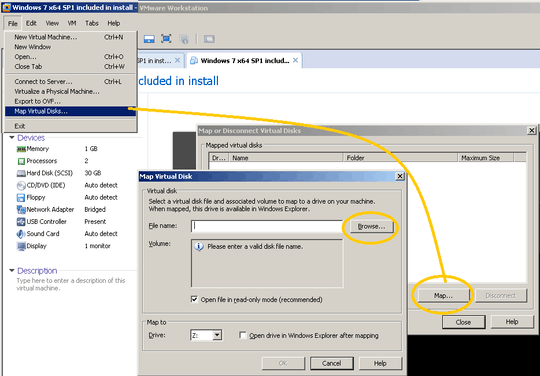
if its someone like me who came after downloading only the vmdk file, then create a new vm by choosing I'll install OS later. Choose the OS whose vmdk you have downloaded. Choose "store virtual disk as a single file". When you are done replace the vmdk you downloaded with the one that is created. Start the vm. enjoy! – shabby – 2018-08-31T13:06:16.920
oh my ... didn't see that file sitting at the end in finder ... thank you! – daniel – 2012-11-15T18:07:35.747
3Hi, have you read the VMWare docs at all? This seems like the kind of basic question the documentation would cover. – Peter Jenkins – 2012-11-15T17:35:15.587
1Maybe your question is "how to I import lots of VMWare images as the same time". Do you need to batch import images? – Peter Jenkins – 2012-11-15T17:35:56.600