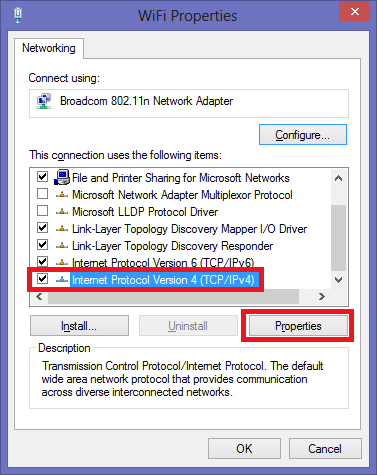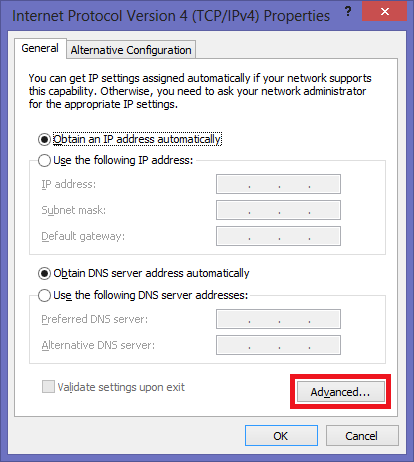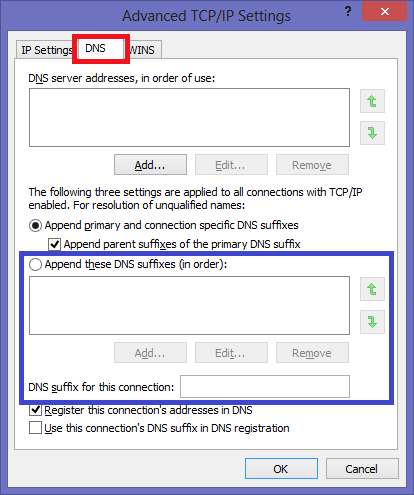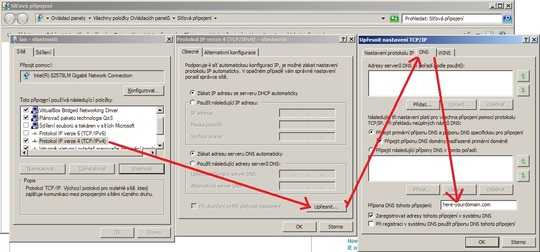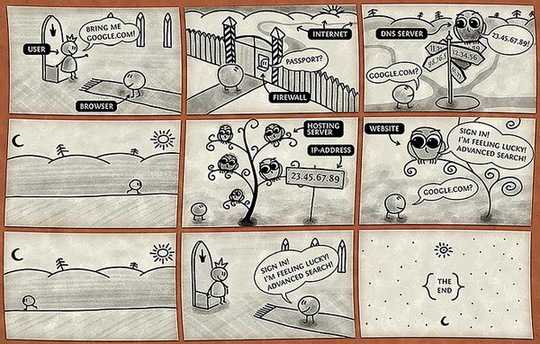2
1
On my machine, when I ping a server with fully qualified name, it works fine
ping myserver.newcompanyname.com
But when I ping the server name by itself, it fails. And it also indicates that it has resolved the server name to the wrong domain.
ping myserver
pinging myserver.oldcompanyname.com
Our default domain name has changed recently. I can login with the new domain name without a problem, but I cannot ping or access network shares without using fully qualified domain names. How do I specify which domain name should be used when no domain name is explicitly given?
FWI, I've already tried to flush my dns and this didn't help.