11
4
Is there an application or a way to tell whether when browsing sites, etc that I am going through a proxy? I have looked at the various settings in my browser e.g. Internet Explorer 8, Firefox 16+, etc an there are no proxy settings defined.
11
4
Is there an application or a way to tell whether when browsing sites, etc that I am going through a proxy? I have looked at the various settings in my browser e.g. Internet Explorer 8, Firefox 16+, etc an there are no proxy settings defined.
3
If it's a transparent proxy, you won't be able to detect it on the client PC.
4
If you have a transparent proxy, IP detection sites will not be able to tell in case there's a proxy sitting in-between.
Instead, you can do the following:
Check your external IP using a site like What Is My IP.
Run ipconfig /all, if you're connected without a router:
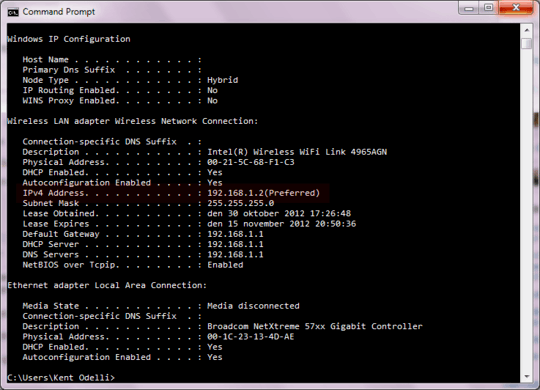
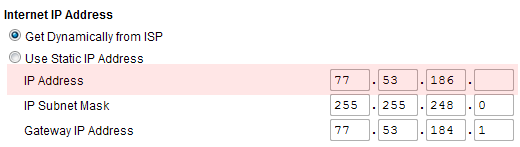
If your local/router IP does NOT match the IP on the "What Is My IP" site, then you have a proxy in-between.
1Thanks. What if I don't have access to the router? – PeanutsMonkey – 2012-11-15T00:06:38.683
1
There is a very interesting paper: The Security Impact of HTTPS Interception that does an in-dept review of multiple transparent proxy software and profiles them to form a type of signature. Obviously I can't put the full contents of the paper in this answer, but the general idea is to look at supported SSL versions and encryption methods of the major browsers, contrast that with the same details of proxy software. A server can then check the signature of a web request, compare it with the known fingerprints and make an educated guess.
The results of the research has been implemented at https://mitm.watch/
This is purely circumstantial, but I have tested this website on a network that I knew was doing a transparent proxy and it was able to correctly detect it.
1
use a protocol analyzer like wireshark, check to make sure that the IP address being contacted is the same as the DNS address for the site you are trying to reach. you can determine the DNS address using the 'nslookup '. if they are not the same, then your connection is likely being routed through another entity.
-1
http://whatismyipaddress.com/proxy-check and http://www.checkingtools.com/proxy_check Will do some proxy testing --they are not 100% accurate but they may help.
While it's true that you cannot prove the absence of a transparent proxy you can certainly prove the existence of a whole range of transparent (forced) proxies by various techniques. One simple technique would be to attempt to connect to a remote system far away from your own location by way of
nmap -sTp 80 <host>and then checking how the latency of that operation is. Very low latency compared to that seen with traceroute/ping suggests there is a transparent proxy. If you do this on a remote server that has no open port 80 it's pretty much proof of a proxy. – 0xC0000022L – 2019-10-21T09:04:16.353