1
Which key combination should I press on the keyboard to toggle NoScript? The configuration (about:config) says:
noscript.keys.toggle: ctrl shift VK_BACK_SLASH.|
1
Which key combination should I press on the keyboard to toggle NoScript? The configuration (about:config) says:
noscript.keys.toggle: ctrl shift VK_BACK_SLASH.|
1
Its a combination Ctr + Shift + \ simultaneously. 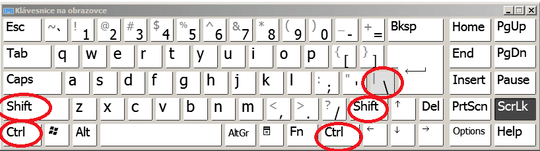
1
If you're not a mouse lover, you will find these two keyboard shortcuts helpful:
CTRL + SHIFT + \ (backslash) toggles allowance status for the current top-level site - temporarily by default, to make it permanent set the about:config noscript.toggle.temp preference to false.
CTRL + SHIFT + N opens the NoScript status bar menu, which lets you perform every NoScript related operation using the cursor keys.
Both these shortcuts can be changed using the about:config noscript.key.* preferences.
it's just like "week" said.
Is there a way to turn of the CTRL + SHIFT + \ short cut? It's driving me crazy, since it blocks all javascript and forces a page refresh every time I accidentally press those buttons, causing me to loose changes. – Steven – 2016-04-25T09:24:23.427
It is working when I switch to English layout, but not with my default Hungarian one. Backslash is on AltGr + q. ("generic qwertz 101-key" keyboard) – dash17291 – 2012-11-17T22:12:11.863
i think u can define it for yourself. like it said : Both these shortcuts can be changed using the about:config noscript.key.* preferences. – Hosein – 2012-11-17T22:52:20.053
FYI for people coming across this in 2018: the new keyboard shortcut to do things is
alt + shift + n. – Thom Wiggers – 2018-07-04T09:59:32.847