8
1
I can't get a screenshot because cursors are the only things that DON'T appear in those, but, seemingly at random, this awful long cursor replaces the regular cursor. I tried to draw it in Paint but it's hard for me to know where exactly the cursor is pointing! 
This cursor has other states too: it substitutes a bunch of upward arrows in a vertical line for a hand cursor, a ladder with a bunch of diagonal lines sticking out and pointing down on either side for a resize window cursor, etc.
Eventually, if I right-click/control-click enough, it goes away, but not before my monitors go black for a second, and the computer seems to freak out a little bit (like it's redrawing stuff, but I I may just be making that up).
What is this? Is it actually a built-in feature that's trying to help me in some way? How do I get it to go away permanently? If it's relevant, I'm remoting into the computer this is occurring on.
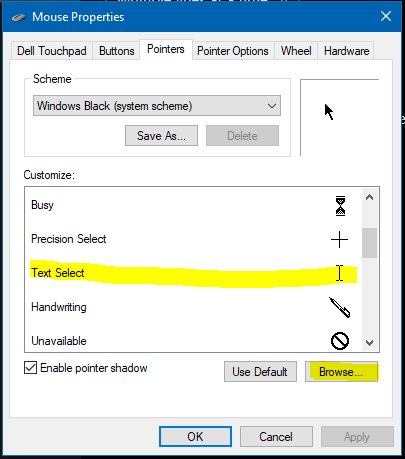
I'll do that the next time it happens. Thanks! – user460847 – 2012-11-14T19:01:25.527
Yeah, it happened again, and when I minimized the computer window I was remoted into, the screens went black and the cursor returned to normal. Then I saw a message in the notification center saying that a graphics driver had crashed and then recovered. Unfortunately when I clicked the message it went away instead of opening up to give more details... ah well. I'll investigate more next time. Thanks! – user460847 – 2012-11-15T14:59:59.910
2Thought that was probably it. Unfortunately it doesn't give any more details than that, although you may find something in the Event Viewer and it may appear in the Action Centre to allow a report to be sent. – Graham Wager – 2012-11-15T15:22:48.217