1
1
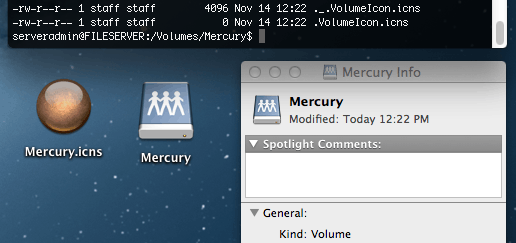
We are naming our various network volumes after Planets!
I renamed the Mercury.icns icon, to .VolumeIcon.icns and copied it over to the mount point folder of the NFS server. So far remounting the NFS share does not seem to employ this icon. Looking on the NFS server, there appears to be two VolumeIcon files.
Can someone tell me what I am doing wrong? Permissions? Do I need a .DS_Store file there as well?? It shouldn't be this hard!
EDIT:
Should have mentioned, the NFS server is Ubuntu 12.04.1. NOT an OSX server.
EDIT 2:
After much testing, using various methods (including the "copy-paste-get-info-icons one"), I cannot seem to get the NFS mount a custom icon. I could change the generic share folder icon, but then can't customize individually.
The solution may be an Alias file and somehow "hiding" the share from showing up on the desktop once it is mounted....
Thanks for your response. I did have a go of IconDroplet. It created an application (eg. right click, show package contents). And copying the icon across in the way you described didn't seem to work. That Mercury volume stubbornly refuses to change icon! – James – 2012-11-14T04:43:03.140
Perhaps test it by copying the icon to a folder first. That way you can isolate whether it's the copying process or something else that's going awry. – robmathers – 2012-11-14T05:13:59.473