9
3
Any idea how the ability to "drag" the desktop app can be turned off? I'm talking about the area in the top-middle of the screen that changes the mouse cursor when you hover over it. On metro apps it makes sense, but on the desktop more often than not I end up inadvertently dragging the desktop somewhere when trying to select icons.
Screenshot:

If it can't be turned off for the desktop only, can it be disabled globally?
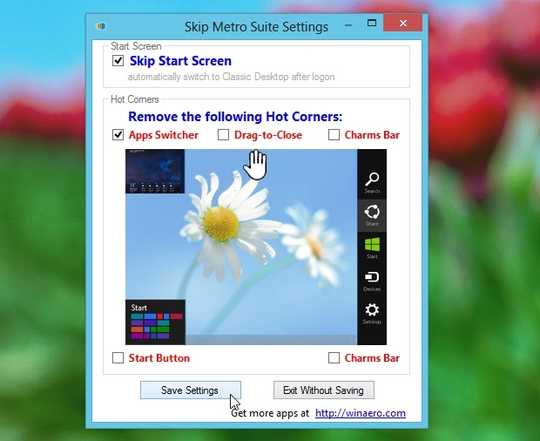
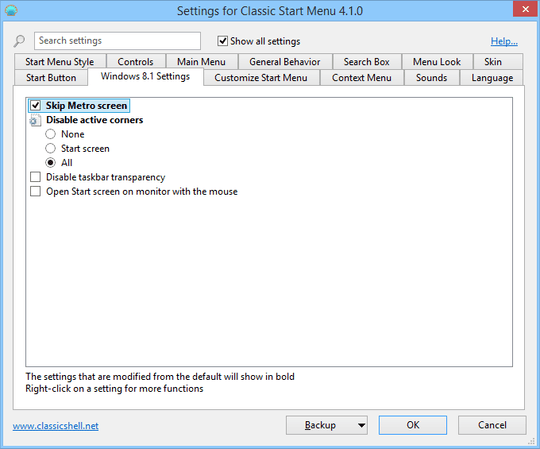
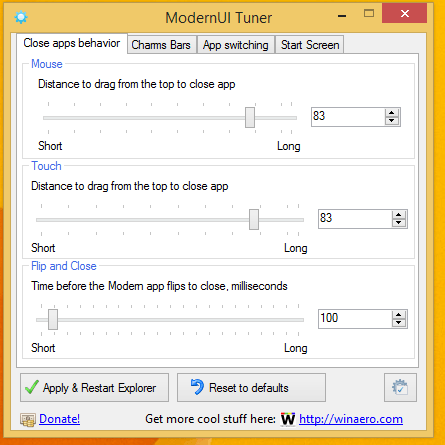
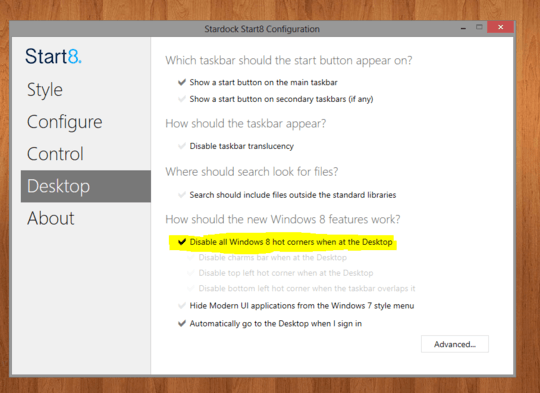
Please note, that the answers here do not work anymore with the latest updates. – Apache – 2014-04-20T22:19:38.140