5
1
I'm currently running three 2560x1440 screens using Nvidia surround. Two monitors are Yamakasi Catleaps (cheap Korean jobs) and the third is the Achievia Shimian (also Korean). The Catleaps have great color reproduction, however the Shimian is exceptionally blue tinted.
With normal monitors the required correction would require minimal effort to accomplish. But these Korean monitors do not have hardware controls to do it.
For those who are unfamiliar, Nvidia Surround basically takes all three monitors and makes one big "monitor" out of all of them (Xinerama for GNU/Linux folk), at a resolution of 7680x1440 in my situation. Therefore, adjusting the color profile in the Nvidia control panel changes the settings for ALL of the monitors simultaneously.
Thus, I am looking for some software to adjust the Shimian (perhaps by just selecting the pixels that that monitor encompasses). Does anyone know of such a program?
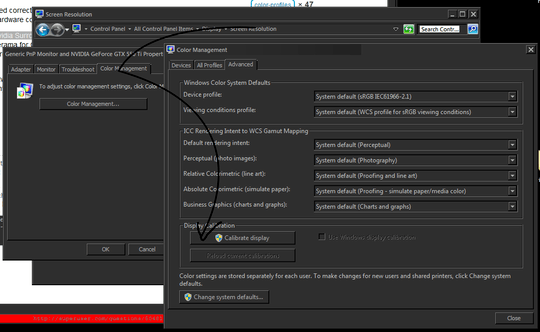
I don't know of any way to do this, but it's a good question. (I think maybe Eyefinity actually has something baked in to do this, but I don't mess with that normally so I could be remembering wrong.) – Shinrai – 2012-11-12T23:12:52.170
@Shinrai It wouldn't take much to make me switch to the red side, this whole 2GB nonsense with Nvidia makes high-res gaming really hard! – Chris Stauffer – 2012-11-12T23:15:29.963