0
Is there a quick way to change the volume while inside of the new UI?
0
Is there a quick way to change the volume while inside of the new UI?
5
You can press  +C to access the Charms bar, then click “Settings” and adjust the volume from there. This also has the nice property of working well with fullscreen applications, such as games.
+C to access the Charms bar, then click “Settings” and adjust the volume from there. This also has the nice property of working well with fullscreen applications, such as games.
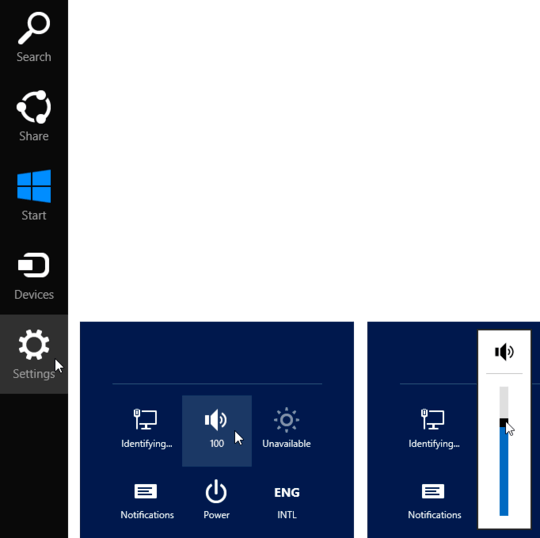
1
I use Sharpkeys to edit keys, I use it for VOLUME_UP and VOLUME_DOWN or MUTE.
This can be great for keyboards without multimedia keys.
Are you using a PC or laptop. If its laptop then
Fn+down/up arrowwill work like a chram. – avirk – 2012-11-12T08:36:21.263Depends on the laptop. The Fn key is a feature of the keyboard and not visible to the OS. And the Fn keybindings are different for each manufacturer. – Joey – 2012-11-12T21:10:49.767