4
1
What tools can convert Powerpoint presentations to video formats?
Free (as in beer or as in speech) preferred, since this is a one-time thing.
4
1
What tools can convert Powerpoint presentations to video formats?
Free (as in beer or as in speech) preferred, since this is a one-time thing.
2
Newer versions of PowerPoint have this feature built into them. For example, with PowerPoint 2010, you can directly save a presentation as an WMV file.
Go to File > Save & Send > Create a Video and then click Create a Video
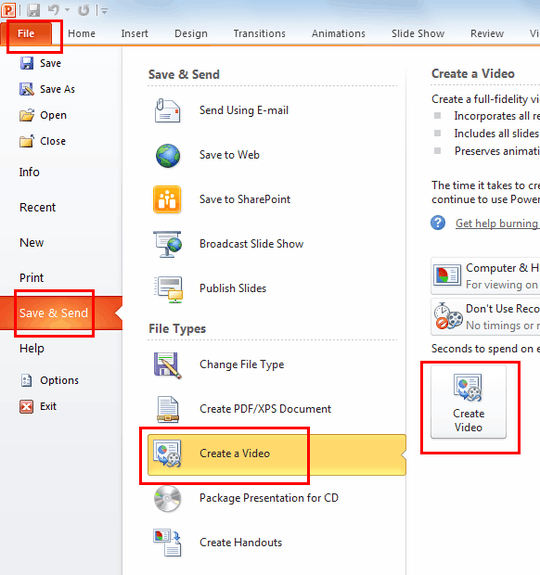
1
You can save the slides as images (File -> Save as -> select suitable image file format in the file formats list), and then use Windows Movie Maker to make an avi or wmv file of the images.
1
Techsmith's Camtasia Studio can record the whole of a Microsoft Pwerpoint presentation, including voice narration. Not a free product but a fully-functional limited-time trial version is available to allow evaluation before purchase.
1
Well if you have access to the Mac version of powerpoint, you can go file, save as movie and export as as a quicktime movie and then convert that to an AVI.
1
As @saveenr describes, you can do this in Powerpoint 2013. Unfortunately the quality isn't great if you use the menu option directly but you can relatively easily overcome that with a touch of VBA.
ALT F11 to open the VBA editorChoose Insert > Module menu and paste in the code below:
'''' Export the current presentation to a mwv movie
Sub MakeVideo()
If ActivePresentation.CreateVideoStatus <> ppMediaTaskStatusInProgress Then
ActivePresentation.CreateVideo FileName:=Environ("USERPROFILE") & "\Desktop\FromPowerpoint.wmv", _
UseTimingsAndNarrations:=True, _
VertResolution:=720, _
FramesPerSecond:=30, _
Quality:=100
Else: MsgBox "There is another conversion to video in progress"
End If
End Sub
Press F5 or Main Menu > Run > Run Sub/Userform menu item
This will execute the macro which exports a file fromPowerpoint.wmv to your desktop. You'll see at the bottom of the main Powerpoint window, in the middle of the status bar, a progress indicator of the export. It's likely to take at least a a few minutes.
The code above exports to 720p resolution. You can change the 720 value about to 1080 for full hd resolution. See MSDN reference for other options (although the documentation is pretty rubbish).
If you want mp4 output format just change .wmv to .mp4. I believe the mp4 is supported from PowerPoint 2013 but this might work with wmv in 2010.
(Thanks to John SR Wilson for the code example).