25
8
I have a Macbook Air with Mac OSX 10.8.2 . I have been wondering how do I select the File Menu which I am so used to doing in Windows using Alt+F, so that I do not have to click on the File menu each time I need to do something. I googled and checked out a bunch of articles as well. This Wikipedia article suggests http://en.wikipedia.org/wiki/Table_of_keyboard_shortcuts
CTRL+F2 then F. I tried this in Sublime Text and did not work for me. Any clues?
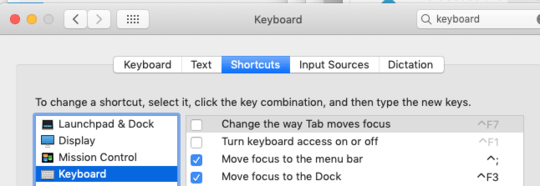

1Well there is the tag Keyboard Shortcuts which defines it as "Keyboard shortcuts provide quick access to application or system actions via combinatorial key presses." Which already has 1548 questions. So how is this offtopic? Please stop this bullying. – pal4life – 2012-11-10T21:29:28.923
Sublime Text isn't very "Mac"--I'm not surprised. If you want to open the file menu from the keyboard, you'll have to turn on "Full Keyboard Access" under "Keyboard Shortcuts" in the Keyboard pane of System Preferences. You can then use Ctrl+F2 to get to the menu bar. – nielsbot – 2012-11-10T22:27:54.850
1You could use the keyboard shortcut for the Help » Search menu item (probably
Cmd-?) and just type the text of the menu item you're looking for. You can also assign custom keyboard shortcuts to menu items, either directly in Sublime Text's configuration, or (for most other programs) in System Preferences » Keyboard » Keyboard Shortcuts » Applications. – Daniel Beck – 2013-05-09T15:15:40.227