This looks like an EVGA nForce™ 680i SLI Motherboard from about 2008. This board supports a floppy drive. If it is not present then the BIOS value must be set to reflect this.
This setting (and many others) is then stored. To prevent this from information from being lost when you turn off the power there is a small battery on the motherboard.
However that battery will slowly age and after a few years it will no longer suffice. When that happens the values in the BIOS might either get corrupt, or they can revert to the defaults.
Looking in the manual for your board this is the relevant default:
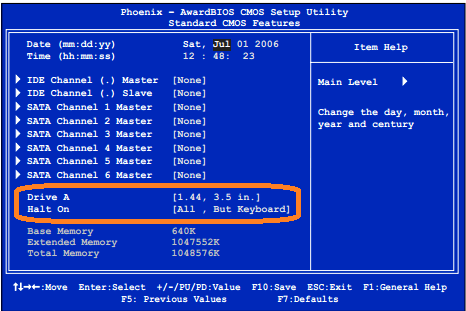
Combine that with a motherboard which is about 4 or 5 years old and you have the likely cause for your problems.
Usually you can fix this by pressing the relevant key (in your case DEL), going into the BIOS and changing the values to reflect your system. For some reason this does not work for you.
The failure of the USB keyboard is understandable. With unknown settings in your BIOS they might simply not be supported.
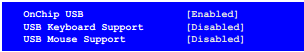
However the PS/2 keyboard should have worked.
Could you:
- Confirm that the (probably old) PS/2 keyboard works on another computer? Then
- Plug it into the keyboard PS/2 plug (orange or purple IIRC)
- Only now power up the computer.
- Press DEL repeatedly.
This should either result in a lot of beeps (keyboard works, not to get the DEL timing right!), or drop you in the BIOS.
From there you can reset the values, and boot windows.
The next time you boot you will have this problem again until you replace the battery.
Disclaimer: All of this assumed the battery is empty. Which is a safe assumption after 5 years. There is always the possibility then something else broke. That would explain why a BSOD occurred in Vista while he was browsing files.
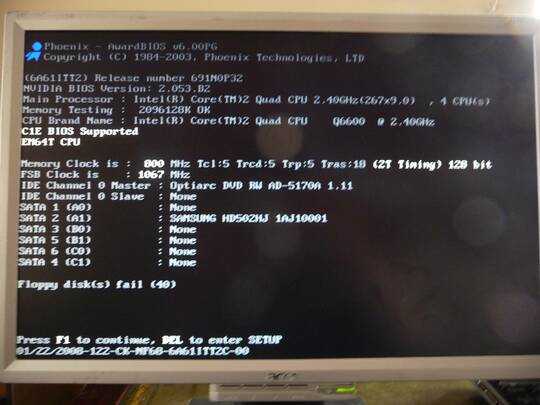
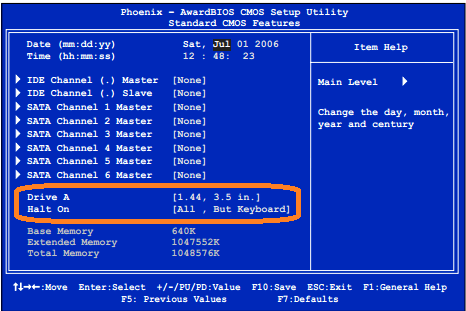
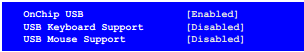
2Try to replace CMOS battery. – None – 2012-11-10T18:22:01.733
The floppy disk drive detection is failing because there's no floppy drive, yet the BIOD is set to expect there to be one. what's the actual BSOD stop code you get from Windows? – Ƭᴇcʜιᴇ007 – 2012-11-11T03:36:54.127
Go into the BIOS setup and disable the non-existent floppy (normally F2 in boot). Ensure also that boot is from the hard disk. – harrymc – 2012-11-14T16:18:40.037
Can't get into BIOS; that's the whole point. – Truncheon – 2012-11-14T20:31:10.093
Did he plug the PS/2 keyboard in before he powered the machine on? How does he know the PS/2 keyboard isn't defective? Please edit the question to reflect that information, then flag this comment as "obsolete" to get it deleted. – unforgettableidSupportsMonica – 2012-11-15T18:12:06.283
Is there a usb card reader or something else connected in case? Get everything disconnected, cdrom, every usb (even if some are connected on board), let only HDD and keyboard and try to boot to BIOS. – week – 2012-11-15T18:14:38.987
Try pluggin in a PS/2 keyboard (make sure it's the keyboard plug and not the mouse), press+hold F1, then power on. It should start beeping, then show a keyboard error and let you enter BIOS. – ott-- – 2012-11-15T18:23:05.383
Plug in PS2 keyboard. Start the PC. Press and hold F1 for a couple of seconds. See if system boots or fails into BSOD. – Volodymyr M. – 2012-11-16T21:01:17.360
Got it working now (new battery). – Truncheon – 2013-07-01T22:23:36.963