13
1
On my Windows 8 machine, I have set up backup to a network location on my new NAS (a Synology DS412+).
Backup has succeeded. But in the "Windows 7 File Recovery" section of the Control Panel it says "The disk that your backup is saved on is about to fail":
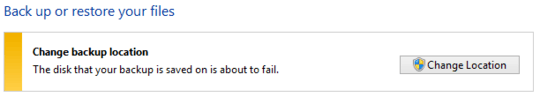
But I have no other indication that the NAS is about to fail. Logging into the NAS, it reports that the "DiskStation is working well". The NAS is configured with RAID 6. SMART reports no errors whatsoever on any of the four disks. I have used the NAS extensively for several weeks with no issues at all.
Windows event logs of the backup show no warnings or errors.
What exactly is the basis for Windows's diagnose that the disk is "about to fail"? What has it detected?
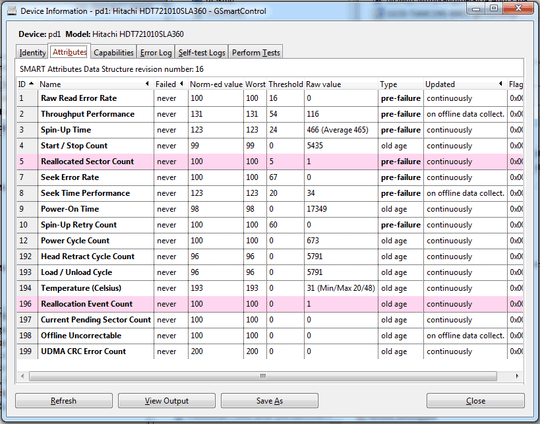
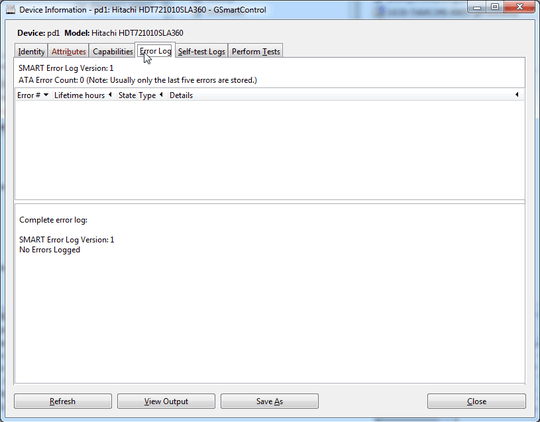
my hunch is it says that because it cannot read the smart stats on the drive. if smart is good, then your disk probably is as well, at least physically, but a chkdsk would probably be a good idea. I'm seeing other people having this issue with external drives exclusively, so I'm inclined to believe it is a false positive. – Frank Thomas – 2012-12-04T20:46:20.437
1My hunch is also that it is a false positive, but I would still like to know how Windows arrived at the conclusion that the drive is about to fail. What does it detect? – Klas Mellbourn – 2012-12-05T06:41:44.510