1
I got a new computer, and IT has moved information from my old computer's hard drive to the new one.
I had several OneNote notebooks, all nicely synching with SkyDrive and, from there, to my iPad. After the move, OneNote sees contents, but not all of them. That is, new additions are GONE and sections created a couple weeks ago are also missing.
I looked at my iPad--everything is there. I looked at SkyDrive, and again everything is there. Now, I keep thinking this should be easy, but I can't figure it out. How can I force what's on the SkyDrive to be written back to the computer?
Or, if that isn't possible, any other suggestions on how to recover would be most appreciated.
I'm a big OneNote user, and losing this is devastating!
Thanks.
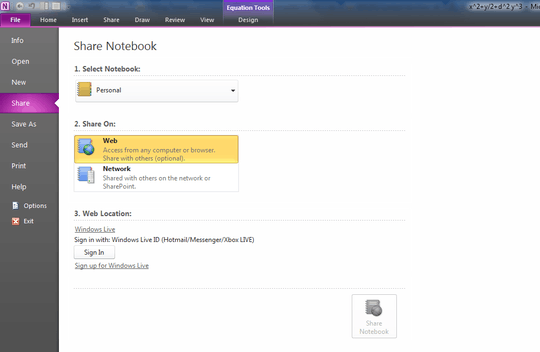
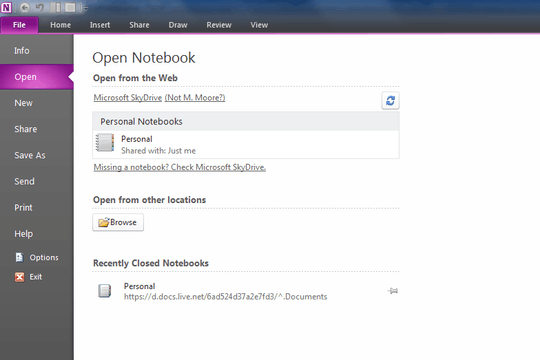
1What are you sharing permissions set as for the "missing" notebooks? – Launa – 2012-11-08T23:45:34.920