6
On Windows 8, "Play To" functionality has been integrated into Windows Explorer;
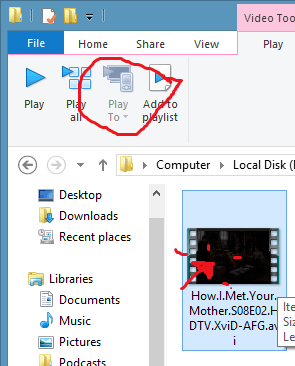
However, as you can see, "Play To" is disabled; and I don't know why.
When I hover over the option, I get no information.
If I do things the other way round (set my PC as the streaming server through Windows Media Player, and then search for my PC from the PS3) this works fine; but as I've got many hundreds of videos on my PC, I want to be able to select a video from my laptop, and stream that to my PS3 instead.
I was under the impression that:
- "Play To" works for any DLNA enabled device
- A PS3 is a DLNA enabled device
Sharing is turned ON for this network on my Windows 8 PC, and I've ensured (and proved via the alternate approach above) that the two devices can communicate.
If it's any help, I can't see the PS3 listed as a network device, nor can I see it when I search for devices.
Any help would be appreciated!
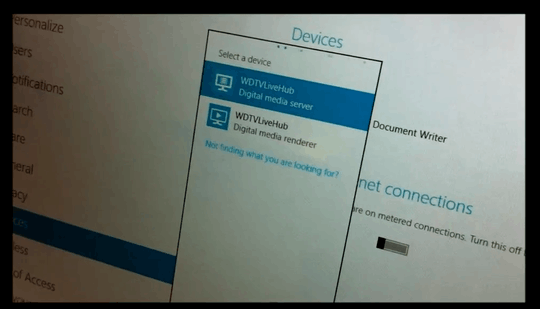
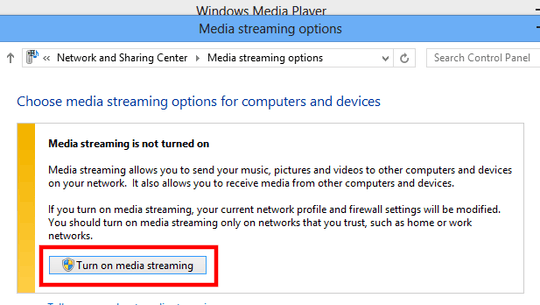
I think this may be where the problem lies; but I can't see my Playstation 3 in this list, and I can't find a way to get it to appear. – Matt – 2012-11-08T18:11:48.427
1@Matt: Does it make a difference if you try to add it manually? Open the Devices and Printers desktop application, then click Add a Device in it. – Der Hochstapler – 2012-11-08T18:17:55.083
Regarding the media streaming option. After testing a bit further, I don't think it has an impact on your situation. It seems to only apply to being able to use the device as a media source. When I enabled it on another computer on my network, it was instantly available for installation as a network media player on Windows 8. – Der Hochstapler – 2012-11-08T18:35:19.093
Thanks for your continued help
@Oliver... I've now enabled Media Sharing, but it still doesn't work. The article you linked to on the PS3MCD seemed to be routing down the avenue of the alternate approach I mentioned (seeing the list of media on the PS3 and selecting which one you want to play)... where-as I want to be able to choose some media on my laptop and "Play it to" my PS3 directly... – Matt – 2012-11-08T18:42:00.823@Matt: Yeah, I realize that as well now. The PS3 should identify itself as a digital media renderer. Those can then be used through the Play To functionality. If the PS3 does not identify itself like that, maybe it's a connectivity issue or there's actually some sort of incompatibility I am not yet aware of. – Der Hochstapler – 2012-11-08T18:44:18.467
@Matt: Just FYI. I installed UPnPlay on my SGS2 and (after enabling the renderer) it showed up right away in the Devices list for me to install on Windows 8. Afterwards, the Play To option was enabled (and worked as expected).
– Der Hochstapler – 2012-11-08T19:28:46.670