2
2
I want some way to create a shortcut button to pause windows media player. My keyboard doesn't come with a puase/play button, so I want to find a free way to mimic that.
2
2
I want some way to create a shortcut button to pause windows media player. My keyboard doesn't come with a puase/play button, so I want to find a free way to mimic that.
3
The following autohotkey script worked for me:
#NoEnv ; Recommended for performance and compatibility with future AutoHotkey releases.
#Warn ; Recommended for catching common errors.
SendMode Input ; Recommended for new scripts due to its superior speed and reliability.
SetWorkingDir %A_ScriptDir% ; Ensures a consistent starting directory.
#Esc::Media_Play_Pause
But this answer also covers other options
1
You don't necessarily need to use AHK and keep it running (unless of course you're using it for other reasons as well). A key remapper app like SharpKeys should also be able to help, by allowing you to remap any unused key to act as Play/Pause:
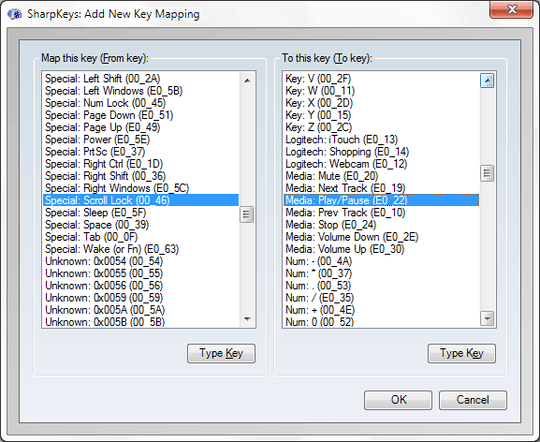
This way, no extra process needs to keep running in the background.