3
2
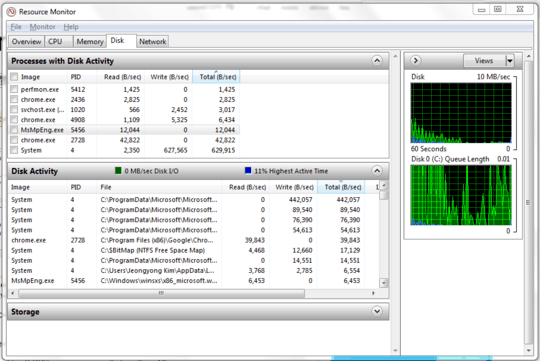 Windows 7 64-bit.
I hear HDD running constantly and HDD LED blinking.
I quit all applications, even deleted antivirus software (BitDefender)
but it is still running.
Windows 7 64-bit.
I hear HDD running constantly and HDD LED blinking.
I quit all applications, even deleted antivirus software (BitDefender)
but it is still running.
I searched many helps, watched 'Process Monitor' and it seems that STacSV64.exe and svchost.exe are doing something.
in 'Services', I stopped bluetooth, gps something, also stopped 'superftech' and 'windowssearch'.
What would be the problem? CPU usage is currently less than 1%.
My system is dell laptop cpu i5 ivy-bridge (3rd gen), ram 6gb, HDD 500GB + 32GB SSD (it's ultra book). I bought it this September.
RE : I added capture of resource monitor. MsMpEng.exe seems to be Microsoft Security Essential I just installed, but I stopped scanning. But real time protection is still on. I still hear this hard disc spinning...
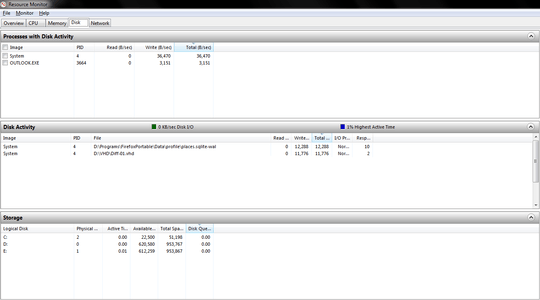
You need to widen the file column so that the entire file name can be seen. – David Marshall – 2012-11-08T16:12:13.710