1
Somehow I changed the size of the icons at my desktop.
How can I restore them to their original size?
This is how they look now:
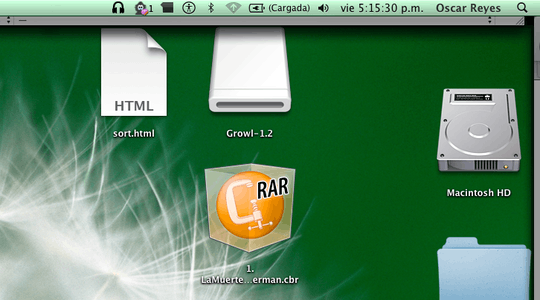
1
Somehow I changed the size of the icons at my desktop.
How can I restore them to their original size?
This is how they look now:
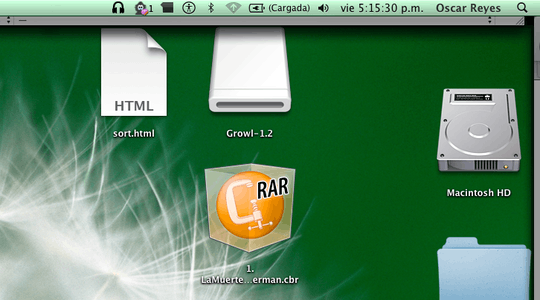
3
You can change them back in the Finder menu. Click anywhere on your desktop and type Command+J this should bring the menu up. In versions earlier than Snow Leopard I believe the default size is 48x48. I think SL may be 64x64
I realize later that I can do the two fingers pinching Doh!... – OscarRyz – 2009-10-02T22:41:57.170
0
the GUI way
Or go into the system prefs. and click on the blue guy in a blue circle," the disability icon", this lets you change the icon size in you're blind and also lets you enable a screen flash/
You mean you don't like icons that take up half your desktop? ;) – Sasha Chedygov – 2009-10-02T22:36:14.593