10
2
I have a USB drive formatted as EXT4. How can I mount it in Windows 8?
Ideas on other workarounds are appreciated as well!
10
2
I have a USB drive formatted as EXT4. How can I mount it in Windows 8?
Ideas on other workarounds are appreciated as well!
7
you will have to use 3rd party tools to access EXT4 file system on windows 8.Some options include :
you may find more info here - http://www.howtogeek.com/112888/3-ways-to-access-your-linux-partitions-from-windows/
HTH
7
You can try out Ext2Read, it seemingly works with 8.
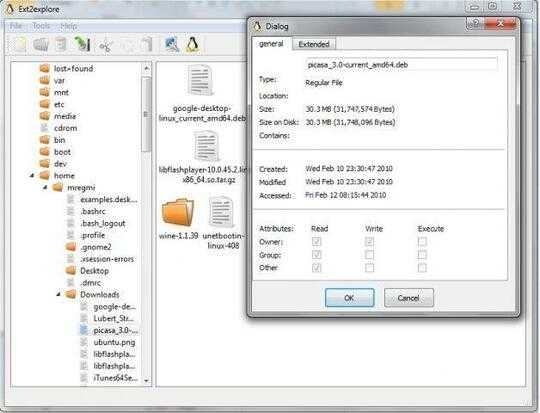
Unfortunately it doesn't detect partitions on my external USB disk in Windows 8.1. – Kostanos – 2013-11-07T23:57:16.630
1
Try Paragon ExtFS for Windows, it's free for personal use:
http://www.paragon-software.com/home/extfs-windows/download.html
It's not free, even for personal use. – frogatto – 2016-11-12T19:12:16.203
Are you sure they work with Widnows 8 ? Ext2Fsd is known to work with windows 8 – HackToHell – 2012-11-07T09:08:24.227
Ext2explore I have checked and it worked – vishesh – 2012-11-07T09:10:21.417
1Don't forget to run the installer in Compatibility mode and then run the app as Admin and it should work without issue on Windows 8 – Nick Bork – 2013-09-30T16:11:10.193
2I tried Ext2explore in Windows 8.1, it does work for some partitions, but it doesn't see all partitions in my external disk. – Kostanos – 2013-11-08T00:00:37.660