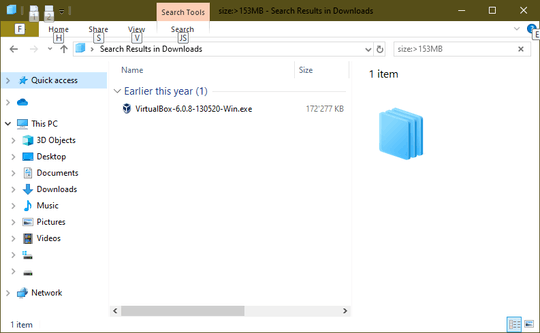1
1
I once tried to organize my files grouping by file size, and discovered that Windows 7 have a very antique thinking of file sizes. There are 6 categories of sizes that shows up here, from very small (0-10 KB) to gigantic (> 128 MB) (notice that these names may be wrong, my Windows isn't in English). And that's it, all files over 128 MB are pretty much the same to Windows regarding their sizes.
That's kind of out of style nowadays, when we have some pretty common files going up to 4-5 GB (a DVD image, for example). My question is if anyone knows maybe why this is still that way today, and if there's something one can do to change these default values.
Of course this is not a real problem, it's more a curiosity than a need, but it would be nice to be able to change this, and possibly a lot more little things similar to this.