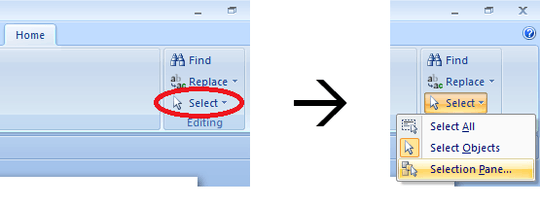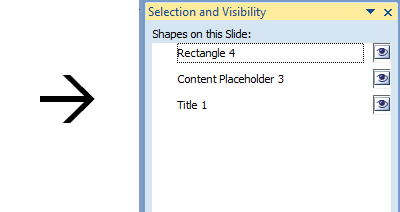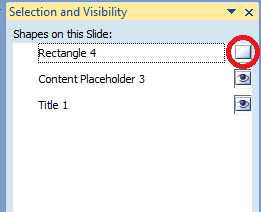If it doesn't show up in slide masters, the photo might just be on Slide 1.
Can you select it? If so, does it just persist when you try to delete it?
Have you tried the Selection (and Visibility) Pane? (Home tab -> Editing group -> Select -> Selection Pane…)
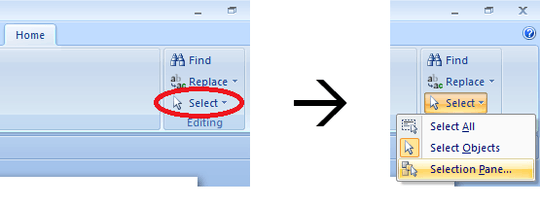
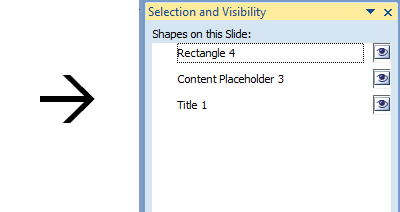
By clicking on the names (e.g., “Rectangle 4”) you can select the objects. If you were having trouble selecting the photo, this should let you get at it. If you still can’t delete it, but you can find it in the Selection Pane object list, click the Visibility checkbox to the right of the object’s name:
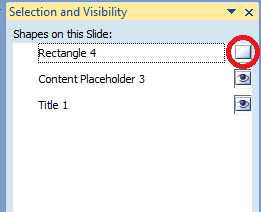
That will make it disappear (i.e., that will hide the object).