5
My Windows 8 Mail app is connected with Gmail, and is set to sync emails and download emails on arrival.
Most of my mail isn't going to the inbox, but is going straight to different labels. Say, all work related mail is going straight to the label Work.
The problem is that when I have unread email in Work, the Mail app will not tell me. It will only display a label, Work, I can click on, not Work (1) indicating unread mails. When clicking the label, I will need to wait for some time for it to actually download and sync the mail before anything shows. Even if I tried force syncing just before.
So:
The Mail app is not syncing my labels, and will not give any visuals that a label contains unread mail. Is there any way to achieve this?
Without it, the Mail app is unfortunately pretty useless to me.
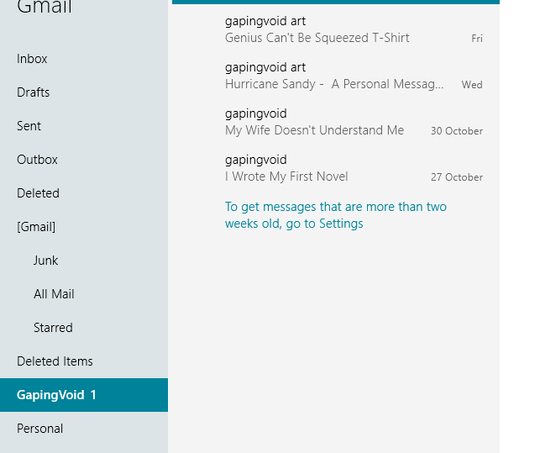
1So what is your question? Even Outlook doesn't really support Gmail Labels. – Ramhound – 2012-11-06T19:53:23.763
@Ramhound I want it to sync my labels and tell me if a label got unread mail. – Matsemann – 2012-11-06T19:58:39.130
This tells me the application in question does not support GMail's label system. – Ramhound – 2012-11-06T20:22:28.893
@Ramhound it supports the labels, it will just not sync them. See Zhaphs answer. – Matsemann – 2012-11-06T22:31:27.607