Windows Store applications, generally speaking, are only going to display files found in your libraries by default.
For example, the Photos application only shows photos in the Pictures library, SkyDrive, and other cloud enabled services:
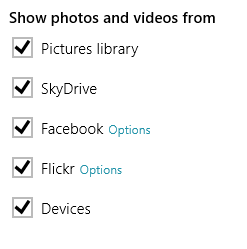
Simply add your Google Drive folder to the Pictures library, and it will show pictures found there in the Photos application. Here are directions for modifying Windows 8 Libraries.
When adding an attachment in the Windows Mail application, the default location to select files from is the Pictures library. To select a different file, click or touch the Files dropdown:
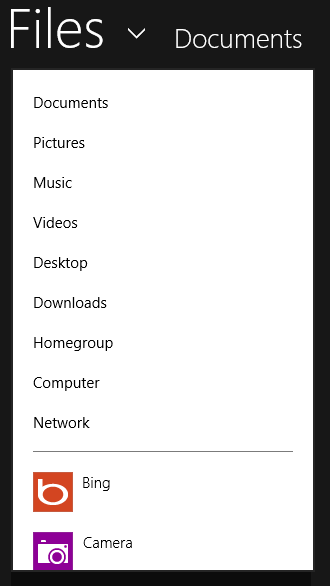
From here you can navigate to your Google Drive folder and select the file you wish to attach.
Other applications will have to be dealt with on a case-by-case basis, so post new questions if you have any.
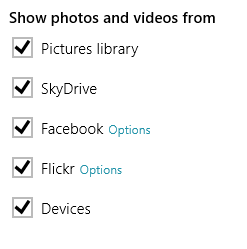
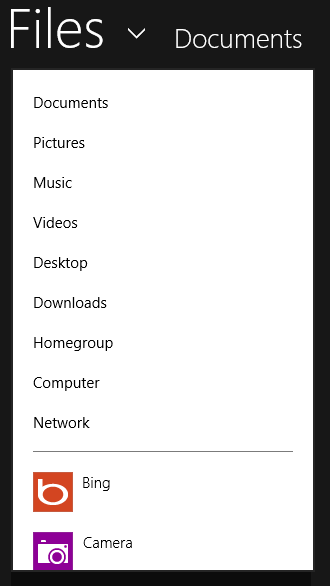
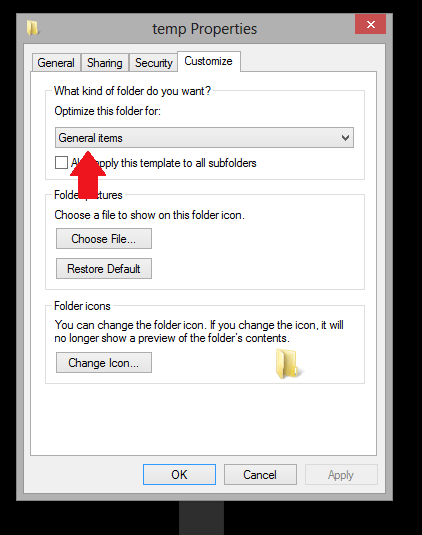
This was already suggested by Sparky who provided a great deal more detail then you did. – Ramhound – 2013-01-16T19:48:55.170