20
3
I have a multi monitor configuration and would like to be able to have my query editor on one monitor and the results pane on another.
Can this be achieved? Either by having the results pane vertically attached to the query editor instead of horizontally, or by having the results pane float completely separate from the query editor.
I am using SSMS 2008 R2 and can upgrade to 2012 if this is a new feature.
My current workaround is to have 2 SSMS instances open, both with the same .sql file open.
I make changes to one and save it, then switch to the other instance which prompts me to reload the script and I can then execute it with the results pane filling most of the monitor.
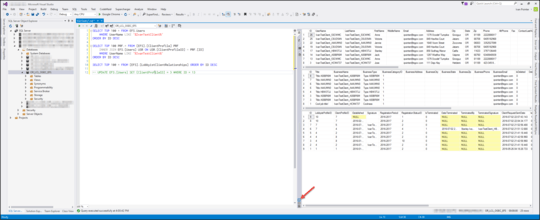
I don't have the environment for it, but can't you just drag the result windows out of SSMS and to the other monitor? – harrymc – 2013-09-06T19:42:20.757
not that I have found, SSMS does not seem to be MDI. Hence this question! – Shevek – 2013-09-07T22:01:36.603
Look in the Tools menu / Options / Environment folder / General, if you can set "MDI environment" and relaunch SSMS. (source)
– harrymc – 2013-09-08T06:00:00.317Apologies, MDI was the wrong term to use. The problem is that the Results pane is docked to the Query pane - I want to be able to have them separate, Query pane on monitor 1, Results pane on monitor 2. – Shevek – 2013-09-09T11:16:28.067
I think you will have to upgrade to a later version of SSMS. – harrymc – 2013-09-09T12:18:20.093
Also does your SSMS have in menu Tools -> Options -> Query Results -> Results To Grid -> Display Results in Separate Tab. – harrymc – 2013-09-10T10:15:59.367
The
Display Results in Separate Taboption is there but the tab is not able to float separate from the Editor tab - not in MDI or Tabbed environment setting – Shevek – 2013-09-10T15:43:21.147I believe that later versions of SSMS work in a more general manner. Won't hurt to try, even in a VM. – harrymc – 2013-09-10T17:20:50.823
1I have now installed SSMS 2012 and can confirm that it behaves in exactly the same was as 2008 R2, so it is not a solution to this problem – Shevek – 2013-09-17T12:58:02.357
Then there is probably no solution, except your workaround. – harrymc – 2013-09-17T13:13:02.390
Try to run separate SSMS in other window. There will be two SSMS windows but you can achieve what you need. Just connect to the same server and database. – pbies – 2013-11-27T23:35:52.153
@pmbiesiada please re-read the question, specifically the last 2 paragraphs. Your suggestion is exactly my existing workaround! tx anyway! – Shevek – 2013-11-28T07:23:45.217
not sure I understand your problem. I know in 2008 I couldn't move tabs outside the SSMS window, so what I did was expand the SSMS window (not maximized) to cover two monitors, and then I could move each tab to a different monitor. In 2012 I can now move tabs outside the SSMS window so I don't need to do that anymore. – Rodolfo – 2014-01-14T21:40:37.613
@Rodolfo - yes, you can float the tabs but that takes the Query & Results panes TOGETHER. What I want is to be able to separate the Results pane from the Query pane and have them on separate monitors. Being able to switch to vertical split would also achieve this as I could then spread that over 2 monitors. Neither of these options is available in SSMS up to and including 2012. – Shevek – 2014-01-15T17:46:36.250
@Shevek Oh, I see the problem now, yes I don't think you can do that as SSMS would not know which result window belongs to which query window, they're really just one window with a separator. Like you say, if you could make the separator vertical it would work, but alas, don't think it's possible – Rodolfo – 2014-01-15T21:11:43.113
I played around with 2012 for 10 minutes trying to figure out a way to do it (it would improve some of my workflow as well) with no success either. – Andrew M. – 2014-01-23T01:19:26.453
2It's such a small thing. Multiple monitors is so common nowadays, especially for devs. Everyone on our team has at least 2, most have three (I have 4 :D)... This would be such an awesome feature. – Shevek – 2014-01-24T07:29:40.963
We have 2 by default here by I think 3 is the most efficient for most people, shame its not more standard – Coops – 2014-02-13T10:18:25.707
I'm actually finding 4 to be the sweet spot. 1 = Outlook / IM, 2 = SQL, 3 = IDE, 4 = Output – Shevek – 2014-02-14T11:41:31.527