1
I recently attempted to install Windows 8 Enterprise Edition in VMware Workstation. It specified that Easy Install would be used, and requested for the product key, for which I entered the generated MSDN key.
This didn't work - the installation goes into a loop with each iteration of the loop ending with the following screen:
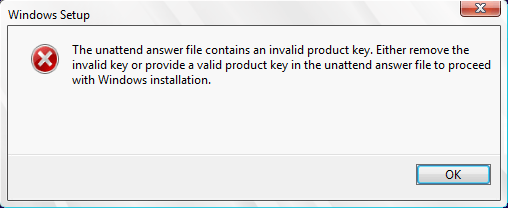
The guest reboots and the process repeats after clicking "OK".
Has anyone been able to successfully install their MSDN image with Easy Install in Workstation?