2
This is a bit of an emergency. I've written a very large article without saving my progress (I know, not the brightest), and when I submitted it, I ended up being redirected to an error. If I hit the "Back" button, then I'm taking to a blank page. If I hit the "Refresh" button on the error page, it tries to resubmit the POST data containing my message (so I know it still exists).
The problem is, I don't own any firefox plugins for viewing the POST data, but I know it's there on the page still, and if I had a method, I would be able to view and retrieve my POST data by refreshing.
I'm using Firefox 10.0.4 on Gentoo. I do have the greasemonkey plugin installed, but I wasn't able to locate/write a greasemonkey script to do this for me. I was also unable to find a javascript solution, and every plugin I frantically installed to firefox requires a restart (which will result in losing my POST data forever).
Is there ANY way I could retrieve my POST data in firefox with only the tools I have right now? Are there any external tools for viewing the post data in memory or as firefox environment variables?
Edit: Would it be possible to grep the entirety of my RAM and swap, looking for my POST data? How practical would that be? Sorry for all the questions, I may be in panic mode right now.
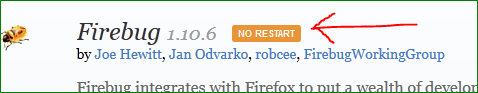
To prevent this issue in the future, use an extension like Lazarus to allow auto-saving of data you type into forms.
– galacticninja – 2015-08-03T04:05:33.5805A sniffer like Wireshark would let you capture everything that gets sent from the browser on whatever network interface its using ... – Alex K – 2012-11-05T14:30:06.563
4
Use Fiddler, re-issue the request and you'll have your POST data. Brotip: type large articles in an offline text editor like Notepad++ before submitting them. I've ran into session timeouts myself a few times, growing this habit as a result.
– CodeCaster – 2012-11-05T15:21:58.870