4
I login as the build-in admin and try to change owner for a folder:
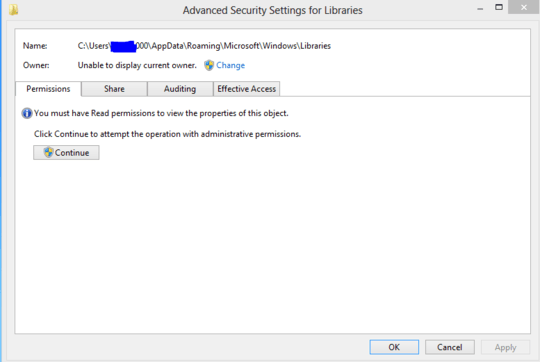
After I click on the Change link, I suppose to get a dialog box to enter new users, but instead, I got the following:
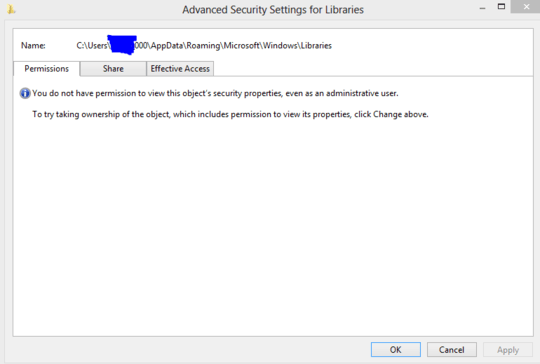
WHAT??? The folder belongs to an user associated with a Microsoft account but I removed the user already and want to clean up the left over files and folders.
The 000 after the name makes me think that this showed up after running CHKDSK. If that's true, it's probably corrupted and that's why you can't change it. Try booting from a live CD or something to read it. – Mark Allen – 2012-11-04T22:57:14.273
when i add an user with microsoft account, it automatically added 000 at the end. eg: XXXYY_000 – Ray Cheng – 2012-11-04T23:15:14.463
Ah ok, fair enough then, never mind. :) – Mark Allen – 2012-11-05T02:31:19.307