7
I live in India but I would like to view and purchase the apps available in US.
Is there any way to change the region of the Windows Store in Windows 8?
7
I live in India but I would like to view and purchase the apps available in US.
Is there any way to change the region of the Windows Store in Windows 8?
5
Press Win + W.
Type region.
Press Enter.
Select the Location tab.
Change the home location to the country of which you want to view and purchase apps:
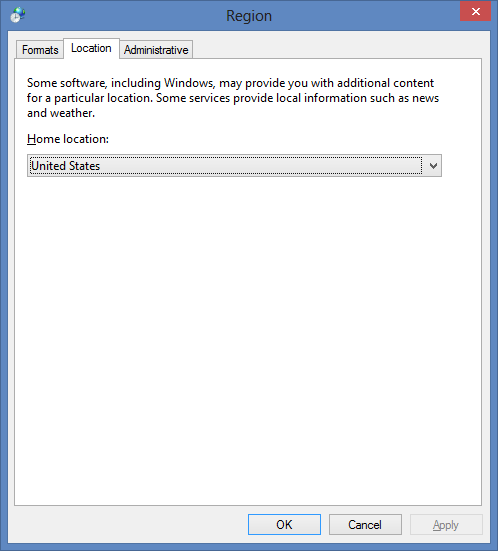
Done.
Before:
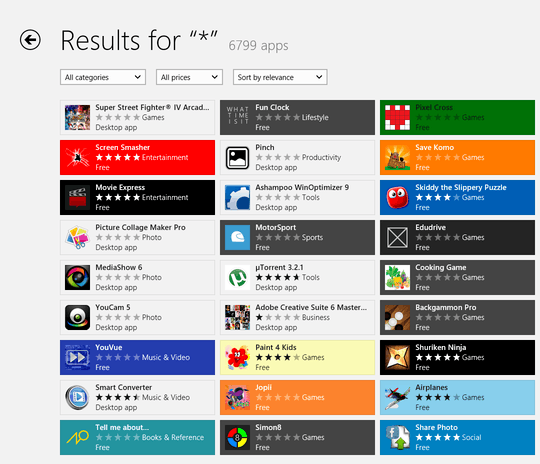
After:
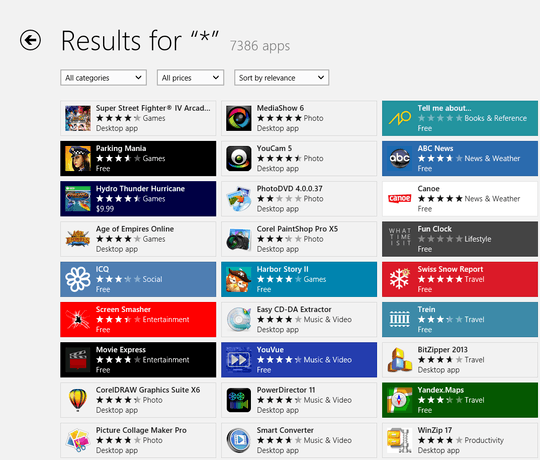
See, I was able to access about 550+ apps after changing the region.
2
Note: You may run into issues using a billing address/credit card from one region with another region set. See Roaming in Windows 8. Switching Between Country/Region. Using Apps Purchased in a Different Country/Region
– Ƭᴇcʜιᴇ007 – 2012-11-04T18:33:58.163Wow Microsoft managed to make this experience even worse than in the iOS / Mac App Store >.< – kluka – 2012-11-05T00:00:59.927
Remember also about changing language (on Administrativ tab lower button) if You have difrent from desired region (eg U.S. ) . – None – 2013-08-18T01:42:18.587