My favorite way to view printers is through the Print Management snap-in.
(Print Management console is unavailable on Windows 7 Home Premium, and possibly other versions as well. YMMV.)
Open an MMC using Windows Key+R to open a run dialog and type MMC, add a snap-in by pusing Ctrl+M, and add Print Management to the list:
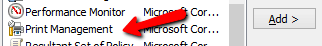
Now Add the Local Server to view the printers on your computer:
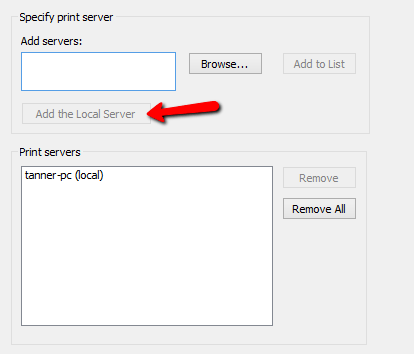
Click Finish, Ok, and drill down in to the snap-in:
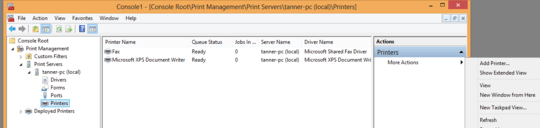
From here you can conveniently manage printers, drivers, and ports. Right click a printer to open its properties. Use the More Actions menu add ports/printers/drivers or open dialog boxes to mange them.
You can also add Device Manager to the MMC by using Ctrl+M and adding Device Manager.
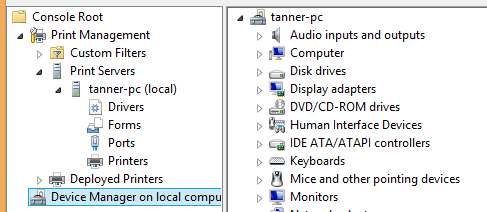
As far as ink levels, this might depend on your printer, its drivers, and proprietary software. You may be able to find it hiding in the properties somewhere though.
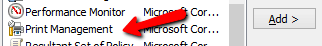
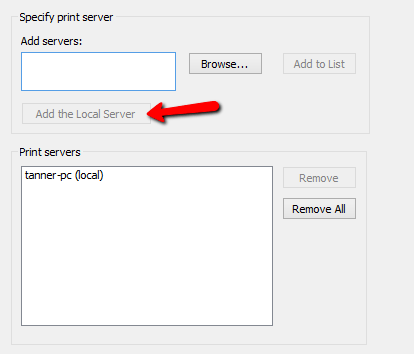
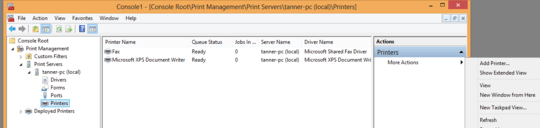
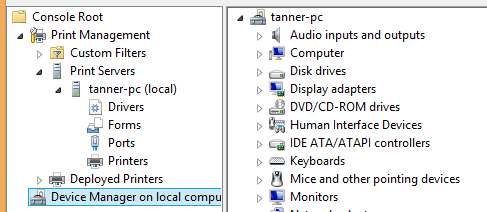
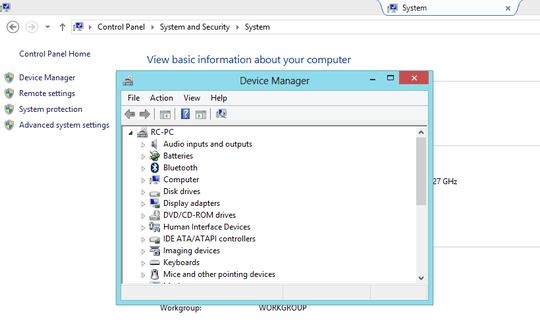
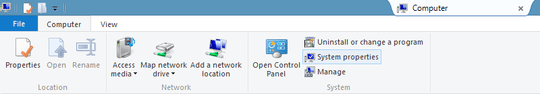
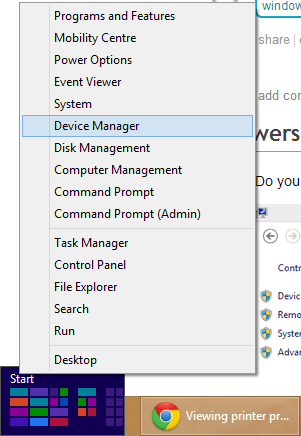

Thanks, this answer actually went above and beyond what I was asking. – Mysteriousness – 2012-11-05T01:22:40.620