15
6
There seems to be little information about the way the activation system works in Windows 8, especially for consumer versions of Windows (Core/Pro, not Enterprise). I already know that Microsoft now requires you to enter a key before even starting the installation process, and that it tries to connect to the Internet and activate this key as soon as possible.
Sometimes, though, you don't have an Internet connection when installing Windows 8. What then? Can you install Windows? Can you use it? What are the limitations? How long can you keep your copy of Windows usable without activation?
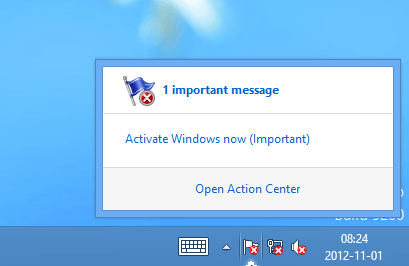
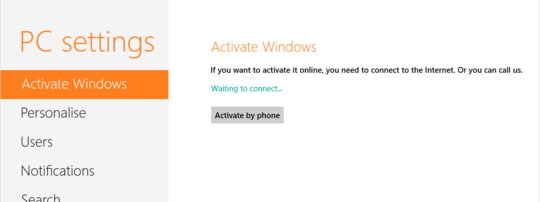
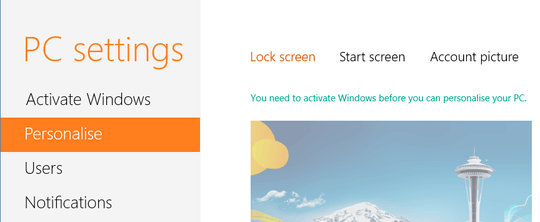

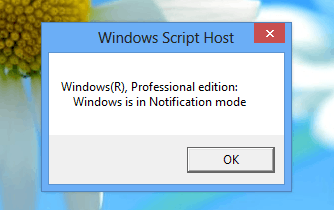
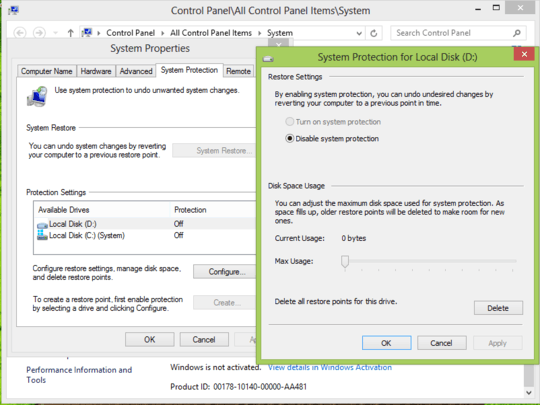
This nicely carries on the discussion from here and here, but IMO needs a longer test to confirm if the user experience degrades significantly after some time. BTW, did you try and move the date forward?
– Karan – 2012-11-03T01:10:31.7731I installed without a key, and no nag screen yet, but there are weird issues like when I install 7-zip (worked in enterprise trial) it does not integrate into the context menu or set file associations, and I cannot make it, more testing. – Moab – 2012-11-03T01:36:54.340
PeaZip installed just fine, not sure what the deal is with 7-ZIP. – Moab – 2012-11-03T01:55:58.543
I linked to this question in my question, I am sure there will be interest in both as time goes on.
– Moab – 2012-11-03T02:16:09.640@Karan: yes, I changed the date both in Windows (2 years forward) and in BIOS (another 2 years). No immediate effect. – DzinX – 2012-11-03T07:47:18.733
Windows 8 Enterprise? – qwertz – 2013-07-21T08:13:26.237