After using the codec packs I'm not able to run the Windows DVD Maker on Windows 8. I think it due to not any support of MPEG-2 codecs in Windows 8 for Windows DVD Maker.
So if you want to use the simple tool as like Windows DVD Maker then I think you should have to give a try DVDStyler which is a free one.
Feature are listed on official site are:
create and burn DVD video with interactive menus
design your own DVD menu or select one from the list of ready to use menu templates v1.8.0
create photo slideshow
add multiple subtitle and audio tracks
support of AVI, MOV, MP4, MPEG, OGG, WMV and other file formats
support of MPEG-2, MPEG-4, DivX, Xvid, MP2, MP3, AC-3 and other audio and video formats
support of multi-core processor
use MPEG and VOB files without reencoding
put files with different audio/video format on one DVD (support of titleset)
user-friendly interface with support of drag & drop
flexible menu creation on the basis of scalable vector graphic
import of image file for background
place buttons, text, images and other graphic objects anywhere on the menu screen
change the font/color and other parameters of buttons and graphic objects
scale any button or graphic object
copy any menu object or whole menu
customize navigation using DVD scripting
It has a very simple user interface which will let you choose easily what you want.
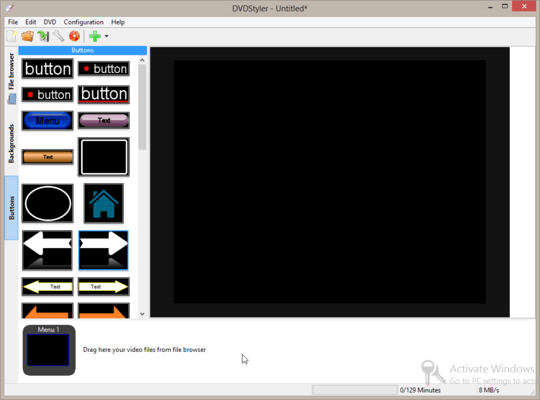
Here you can set a menu for your DVD playback. You can change interface settings under Configuration>Settings.
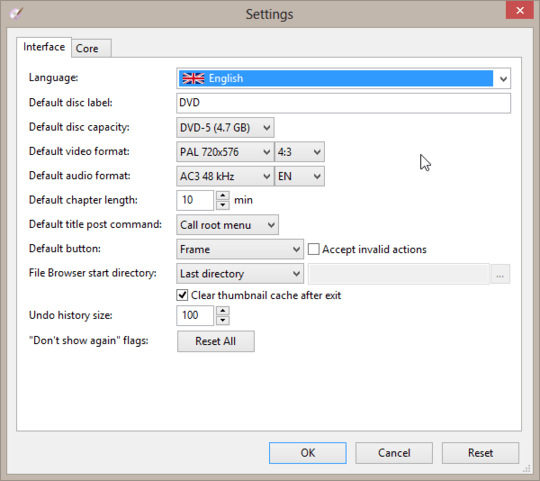
You can set the properties for the DVD under DVD>options...

You can set here Disc label, Video Quality, aspect ratio, audio format etc.
You can save a project to burn it later and then open it under File menu. You have different option to add the DVD under DVD>add menu
File
File as chapter
Titles from DVD
Menu
vmMenu
Tileset
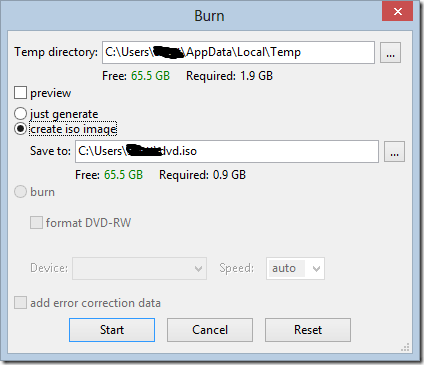
Edit: After a lots of Googling I found myself helpless to run the Windows DVD Maker. And I reached on a conclusion that Microsoft has withdrawn the support of MPEG-2 encoders without media center. Now question arises why third party codec doesn't work?
Reason according to me: If third party encoder/decoder will support the media feature of Microsoft is providing then who will buy the media center. VLC and other third party players have inbuilt encoder/decoder to run the files. So Microsoft is making a mess with this thing. You have to live with it until someone don't find the hack for this.
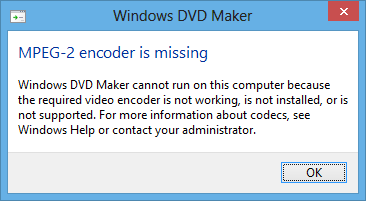
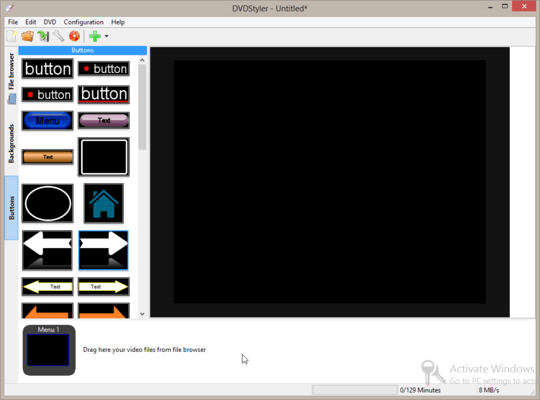
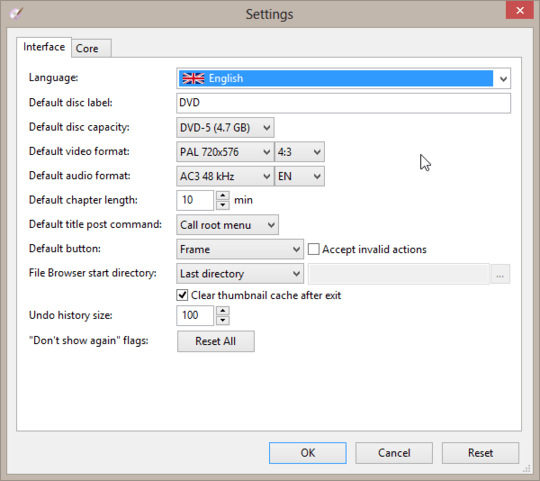

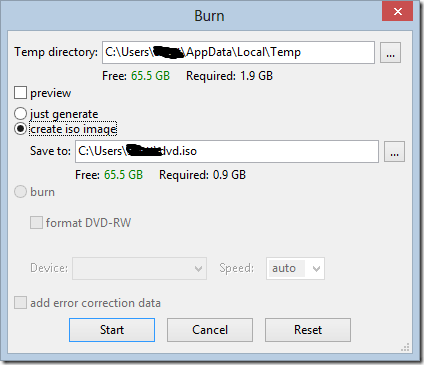
1K-Lite is safe to use and install. – HaydnWVN – 2012-11-02T17:09:58.290
2OP did not say it was not safe, just a bad experience. most people have issues because they install more than one codec pack, you can only have one installed at a time, if you want to try a different one uninstall the old one first. – Moab – 2012-11-02T17:38:31.550
The SDK does not work either. Someone try to run Process Explorer on a working Windows 7 machine with DVD Maker and see what it uses to "fire up". The Media Center Install only gets you the DECODER, we are missing the ENCODER. Looks like the original OP already tried the Shark codecs, and it was a no go. I really used the Windows DVD Maker a lot, this is the first thing I have not liked about W8. The start button was easily replaced by the sourceforge project Classic Start menu 3.6.2. – None – 2012-11-08T11:56:27.543