8
1
I installed Windows 8 pro today and accessed my Windows 7 user profile folder (C:\Users\xxx) and it showed me an access denied error with a continue button with UAC symbol over it, I hit it and it never finished loading my profile(~150gig), since it took a long time, I booted into 7 to access some files and guess what, C:\User\xxx cannot be accessed from 7 too :'(
This caused Windows 7 to boot me in through a temporary profile, how do I reset my flder permissions, my current permissions.
From 7
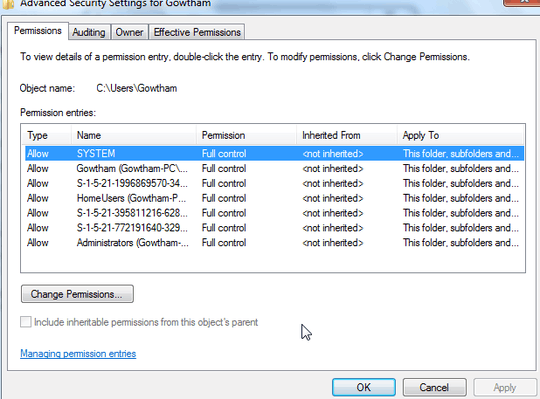
From 8
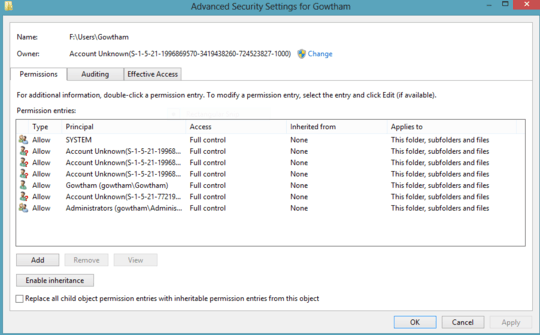
This is really really frustrating, what should I do ?
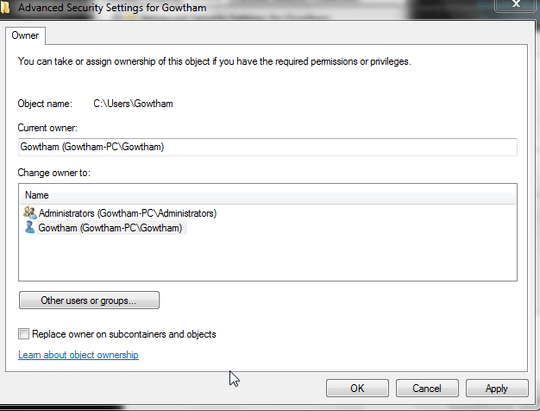 Select your username(Gowtham) in my case and click apply. It will run for a while.
Select your username(Gowtham) in my case and click apply. It will run for a while.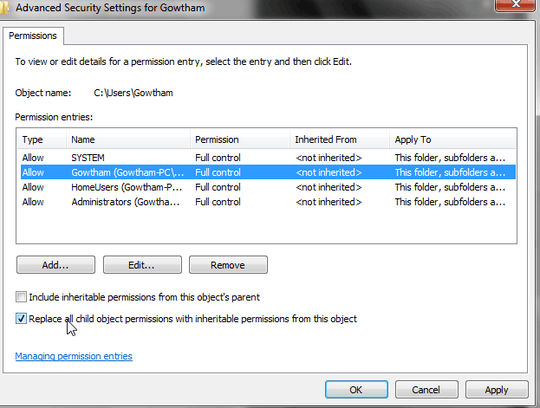
Do you have anything that's encrypted? – Tanner Faulkner – 2012-11-02T14:59:38.297
Nope, nothing is encrypted using Bitlocker – HackToHell – 2012-11-02T15:05:18.210
You could change permissions and give full access to your user (or everyone if security is not a concern)? You may also have to take ownership of the folder with your user. – Bryan Denny – 2012-11-02T15:08:24.960
@HackToHell - What you tried to do through Windows 8, screwed up the permissions, unless you have a backup of your system there isn't much you can do. – Ramhound – 2012-11-02T15:12:51.497
I am the owner and I have full access to the folder according to that dialog box, I am afraid of taking owndership – HackToHell – 2012-11-02T15:12:53.090
2@Ramhound This isn't even close to the point of needing to restore from backup. – Tanner Faulkner – 2012-11-02T15:13:44.123