7
3
When we downloaded Xcode 4.5.1, to test applications in older simulators we installed it from Settings->Downloads->Components
Now there is Xcode 4.5.2 available. Again we need to download simulators for that Xcode ? or is there any location where those simulators stored similar to Documentation.
In 2nd image below we can see location for documentation but in 1st image selecting simulator doesn't show any location of installation.
Any idea ?
EDIT
Now there is Xcode 5 available. Again we need to download simulators for that Xcode ? or is there any location where those simulators stored similar to Documentation.
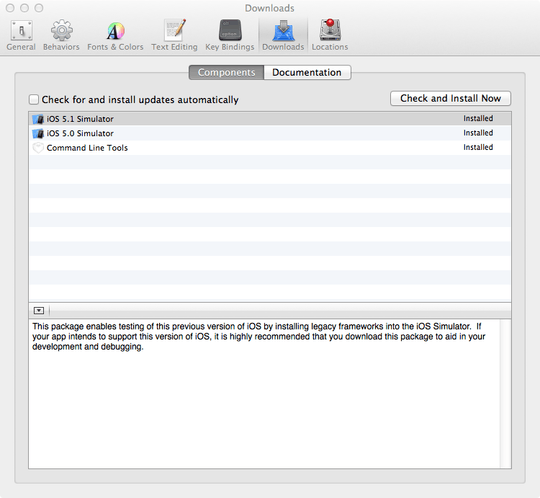
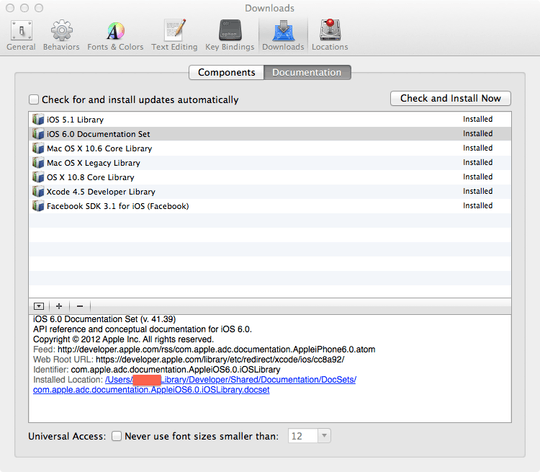
Thax I got it. Awarded bounty. One more question, can we do something like I have already download .dmg file of simulator and just place that somewhere that folder where it download and than Xcode continues installing ? – Janak Nirmal – 2013-10-07T05:53:54.833