16
4
There has always been a "Language for non-Unicode programs" settings in the "Region and Language" settings in XP, Vista and 7.
I installed Windows 8 (had some unrelated problems, so I had to revert to Windows 7 though), and I tried installing a piece of software that was not made with Unicode, but Shift-JIS (Japanese). The installer obviously shows incorrect glyphs, and the installer is unusable.
So I tried changing the "Language for non-Unicode programs" setting, but I noticed that the entire language applet was rebuilt from scratch.
As I reverted to Windows 7, I can't tinker with it until I solve the other problems and can get to install 8 again. But in the meantime, does anybody know where can I change this setting?
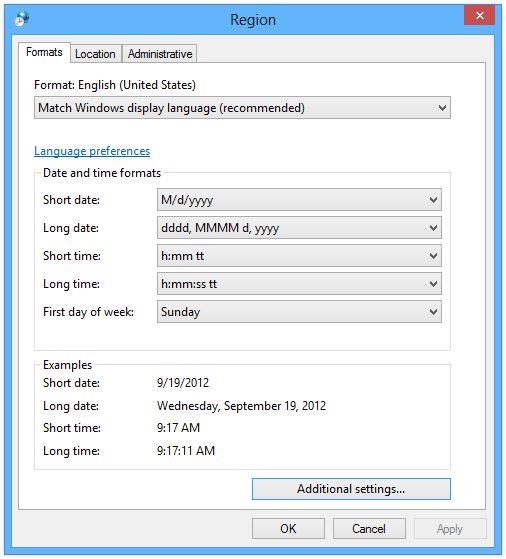
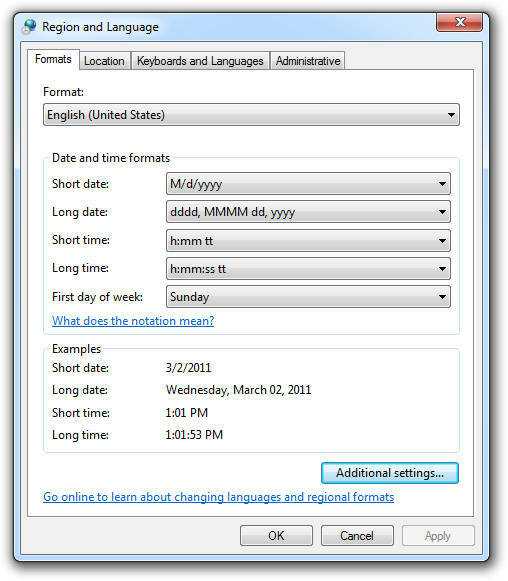
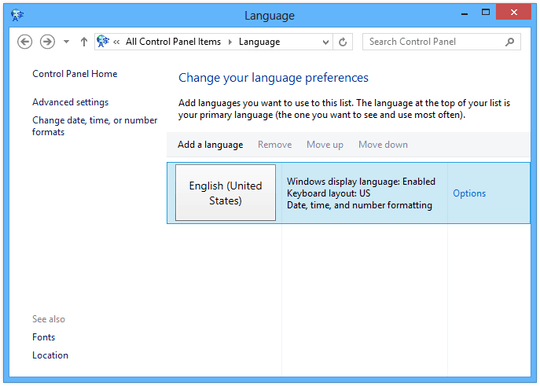
6Would be nice if we change the language of a particular application! I have applications that are in different languages. – Aero Windwalker – 2015-01-31T21:36:34.367
@AeroWindwalker See my answer. – Small Boy – 2017-01-23T02:07:25.167