4
1
I've got some little ones that I want to be able to use my PC, BUT I don't want them using my account since it's an admin account. I've created a user account for them without admin privileges and now I'm looking to see if there is a way to do the following:
- Prevent them from downloading/purchasing Metro apps
- Limit amount of time on Computer
- Limit time of day they can access
- Limit internet browsing based on age
- Prevent them from installing desktop applications
- Any other parental controls that I can set
I'm looking for a good exhaustive overview of the parental controls found within Windows 8 and a brief synopsis on how to use those tools.
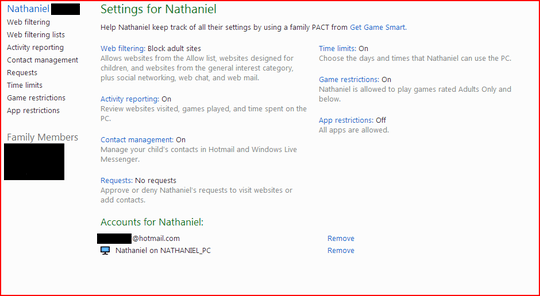

Not going to post this as an answer, but here's what appears to be a pretty decent summary: http://howto.cnet.com/8301-11310_39-57533877-285/how-to-use-parental-controls-in-windows-8/
– Lusitanian – 2012-11-01T17:58:41.287Yeah, too tired to copy-paste and re-word all this :), but take a look at What's New in Windows 8 Family Safety and the Set Up Parental Controls for Windows 8 tutorial.
– Karan – 2012-11-01T18:01:28.720