1
I can only pin 14 links to my Start Menu. When pinning a 15th, it doesn't show in the list. Is there any way to expand the height of the Start Menu so it shows more items?
Thanks
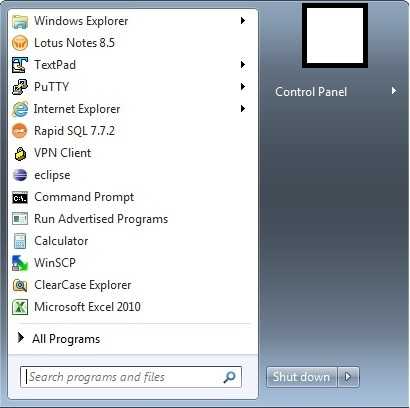
1
I can only pin 14 links to my Start Menu. When pinning a 15th, it doesn't show in the list. Is there any way to expand the height of the Start Menu so it shows more items?
Thanks
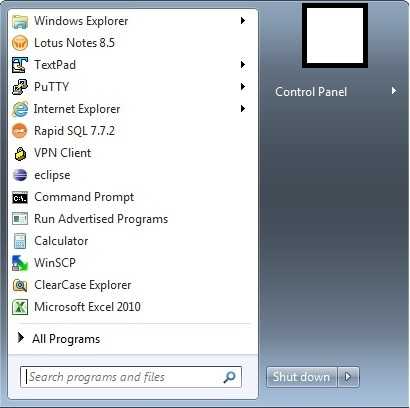
0
Right click the Start button, choose Properties. Choose the Start Menu button. Click Customize. Bump up "Number of recent programs to display" to an appropriate number.
0
Number of recent programs to display boxI am not using recent proograms, in fact i have them disabled. Only permanent pins. – amphibient – 2012-11-01T17:41:35.300
0
What about Classic Shell? :)
It's a classic start menu for 7 and 8.
I am not using recent proograms, in fact i have them disabled. Only permanent pins. – amphibient – 2012-11-01T17:40:46.830
@foampile try it anysway. – Daniel A. White – 2012-11-01T17:41:12.193