4
Explanation
I want to run a few programs / files on logon, so I'm using Task Scheduler, rather than the Startup folder or scripts, because certain programs require UAC elevation and Task Scheduler's "Run with highest privileges" will suppress prompts, I believe.
Problem
The first action never exits properly, so, as task actions are synchronous, only the first action is ever run.
So, does anyone know how to make tasks asynchronous or have any other suggestions?
Setup
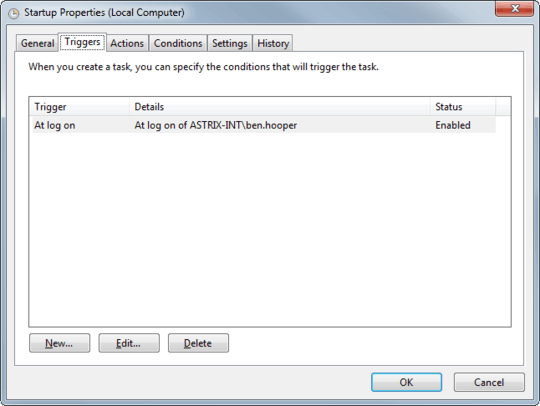
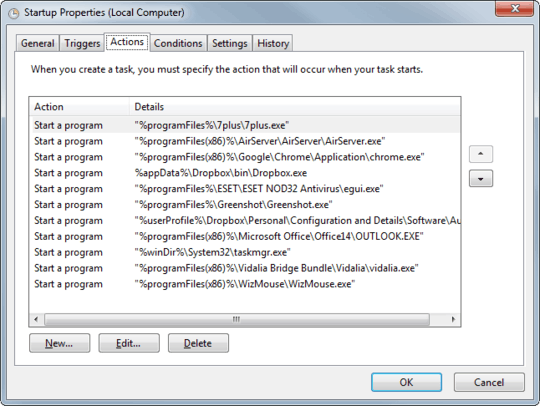
why would you use task scheduler for starting programs after logon? Use the
startuplocation under "All programs". Copy the shortcuts to executables to this folder and it will run all programs after you login. Task scheduler is for somethin else. – mnmnc – 2012-12-18T11:22:43.483if you absolutely must use task scheduler then create a .bat file to start the programs for you and place the bat file in scheduled task. – mnmnc – 2012-12-18T11:37:57.360
Use
CMD /C "start notepad.exe &"to start the programs. This might allow calling other jobs while previous are still running – mnmnc – 2012-12-18T15:26:52.623@mnmnc Nope. Error:
Windows cannot find 'C:\Program'. Make sure you typed the name correctly, and then try again.– mythofechelon – 2013-05-07T14:49:19.890you must enclose the path to the program in double quotes. – mnmnc – 2013-05-07T15:14:35.547
While I can see at least one program there that you could want to run elevated, for the rest of the programs the usual startup locations would seem to suffice. – Neil – 2013-05-10T18:56:48.610