1
I run a medium sized, virtualized (I need both Windows and Unix for some services) Home-Server with fileshareing, DLNA streaming, backups etc etc. in a pretty heterogenous network (OS wise). As file protocol choose SMB and rsync as backup solution, with the data contained on 4x3 TB RAID 10 or 5 (with a dedicated 3ware controller, so speed shouldn't be an issue).
Questions: Is samba / rsync the best solution? RAID 5 or RAID 10 (Some of the data is really critical!)? Being able to mount the shares as drive and having "snapshot"-backups (like in Apple's "Time Machine") is an absolute must have.
EDIT: With "backup solution" I meant backing up the other PCs in the network.
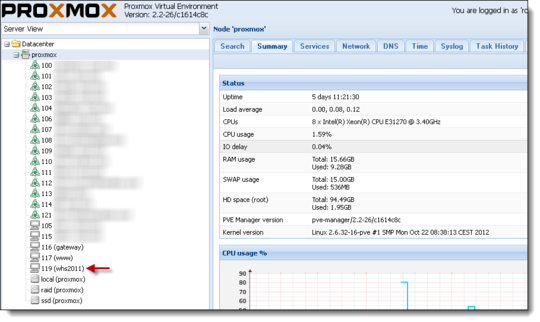
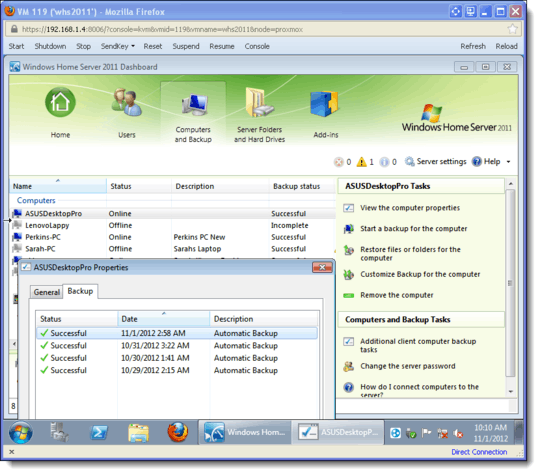
These are three questions. Please cut them into pieces and ask away! :) We are happy to help. – Apache – 2012-11-01T13:43:03.513
i'll do as you ask :D – incaseoftrouble – 2012-11-01T13:50:19.903