7
3
I'm currently having a Problem with my msi GT70 laptop. my laptop is running windows 8 and yesterday it requested a Restart to Update. after the Restart and the update I tried to surf the net through google chrome, the WiFi connection is perfect but the page I tried to access is not loading at all, after a while it shows failure to load page. I disabled and reenabled the WiFi chip through the device manager but still no internet connection. I uninstalled and reinstalled the drivers, still no internet. I updated the Driver of the wifi, still no internet, I even went to Wifi configuration and tried to change the DNS and reset it back to automatically, still no Luck.. I'm really lost I don't know what to do, I don't want to go deep and play with Laptop DNA "aka: registry file" and screw things up. I really appreciate any help in this matter. thanks in advance.
Note: I tried to access many pages but no luck. I even tried Firefox, Opera, even ie still no luck. The internet is working fine on my tablet and cellphone, except for the Laptop.
[Add]
Okay so I connected my laptop to the modem, powered down the modem then turned it on, waited until everything is stilled no internet connection, it is like stuck in limbo trying to load the page but can't find it's way.. I reconnected the modem to the router, everything except the laptop connected to the net, I Flushed the DNS still no connection.
Note: the Previous Driver was Microsoft Drive for the WiFi, as I mentioned I did the Update the drivers to latest one.. [the Wireless route is the new Airport Express (Why in God Name did I buy it?)]
I will now attempt to Update the Ethernet and see if it will connect to the internet through it..
[Additional Information]
Internet connection is OK.
Pinging to google using its IP it responds on the act.
Pinging to google using its URL doesn't work.
Changing the DNS only works for a few seconds (really strange).
Then, exactly the same issue appears.
Somehow, the computer cannot communicate with the DNS server.
[Update]
installing the qulacomm did not help.. neither connecting through the Ethernet nor the WiFi connects me to the internet..
here is a screen shot of the The Network Connection details ..
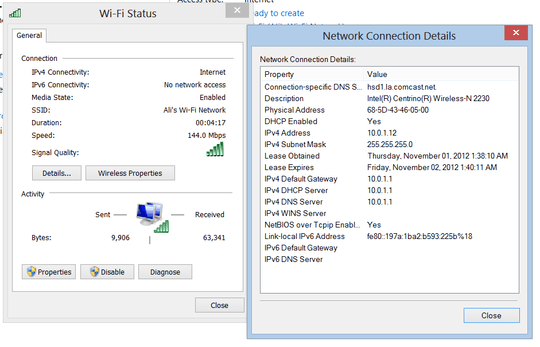
1can any other devices attached to the wireless connect to the internet? – StanK – 2012-11-01T04:41:36.433
can you try an ethernet cable, see if the problem is on that adapter also? – Moab – 2012-11-01T04:51:45.903
you might also review the updates installed by windows updates, maybe it updated a driver you can roll back. – Moab – 2012-11-01T04:52:48.567
Can you ping/traceroute to anything (google.com, facebook.com)? Is DHCP working? Are you being assigned an IP, etc? Also, maybe try flushing your dns cache: Running cmd as Admisitrator run
ipconfig /flushdns– Matthew Brown – 2012-11-01T05:05:22.037I'm having the same problem on Win8Pro both on Wifi and Lan on 2 different computers and via different networks. – MichaelS – 2012-11-01T09:15:09.477