30
3
I just upgraded from Windows 7. I hear that Windows 8 has native mounting. However, when I right-click the .ISO file, there is no mount option. I really need to do this, because I got a message that MagicISO is not compatible with Windows 8.
How do I mount it?
Pop-up menu without option to Mount:
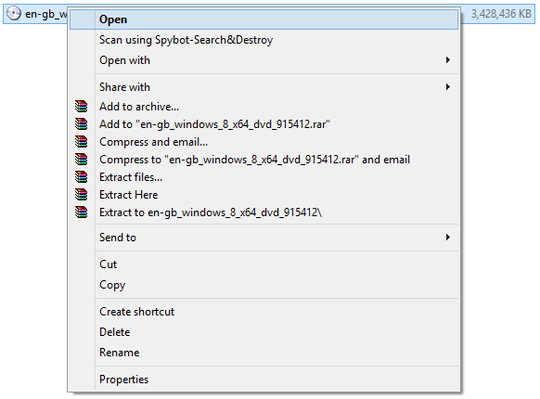
I also hear that there is a mount button in the ribbon, but I can't find that either.
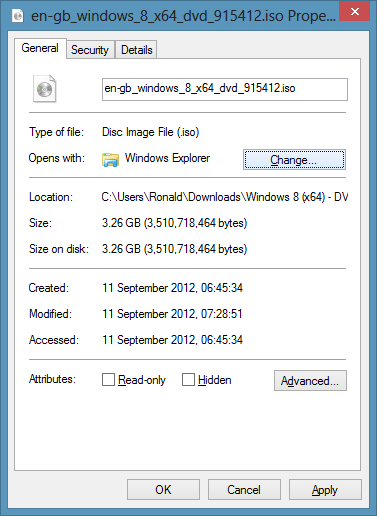
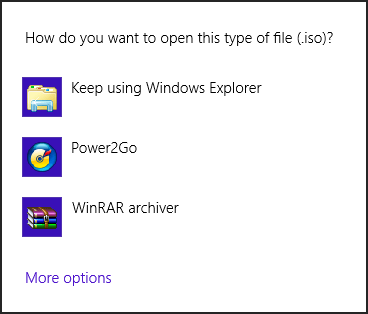
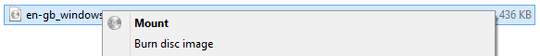
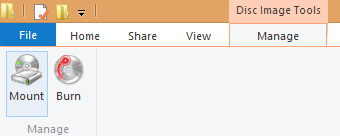
This exact same issue also happens after upgrading to Windows 10, and the solution is the same. – Moshe Katz – 2015-07-31T18:55:44.410